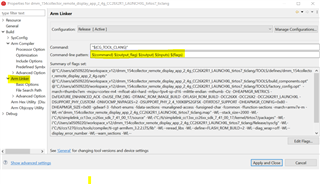Tool/software:
Hi,
I am trying to figure out through CCS (Version 12.7) what stack size is being allocated and used by a project. This seems to raise a lot of ambiguity.
When clicking on the compiled project Memory Allocation view, the stack section is given as 1024 units.
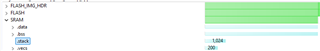
When checking the Stack Usage view, the maximum inclusive size of a function is 400 units. Hovering over this bar shows "400 out of 400 units used (100%)", implying that the stack is 400 units.

The Arm Linker options in project properties initially showed the C system stack size as 256. Increasing this to 512 and re-running the build had no effect on the reporting of total units in the Stack Usage view or the stack section of the Memory view.
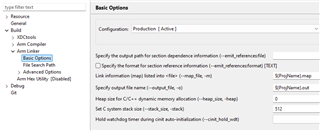
So:
- How do these three views / controls tie together and why do they seem inconsistent?
- Is the largest inclusive size as reported by the Stack Usage view guaranteed to be the largest required stack?
- How do you go about increasing the stack size if so desired?
Regards,
Jamie