Other Parts Discussed in Thread: UNIFLASH,
Tool/software:
Dear Experts,
I am trying to use RF stuido, but I have issue on finding debugger.as below
RF studio can not find xds110 device, but device manger already found xds110 drivers.
There is no problem on using CCS debugging and uniflash. they are working well.
But RF studio is not wokring as below.
Please find the attached RF-stdio screen picture.
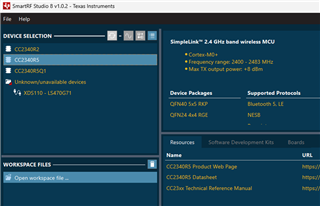
Following is my device manger screen. it seems ok. but please check the version.
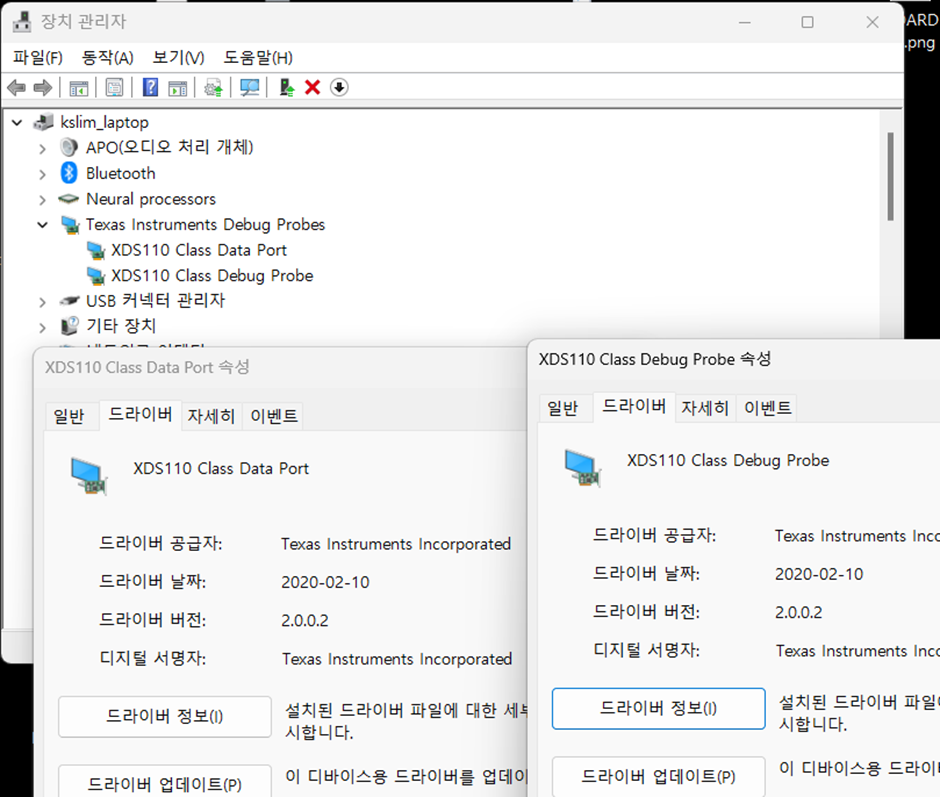
Thansk for your advice in advance.
Regards,
KSLim



