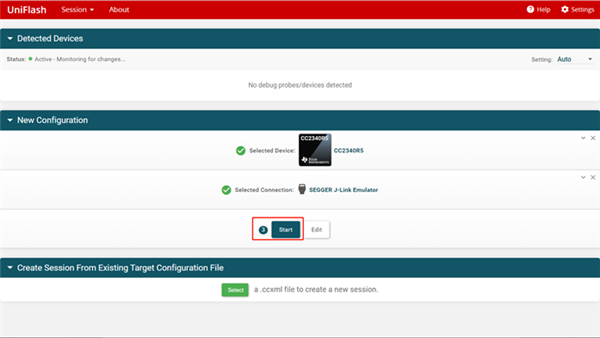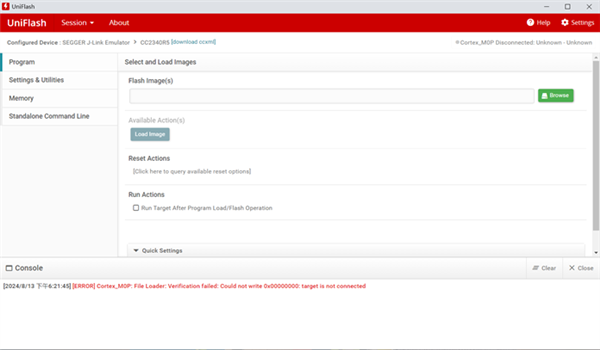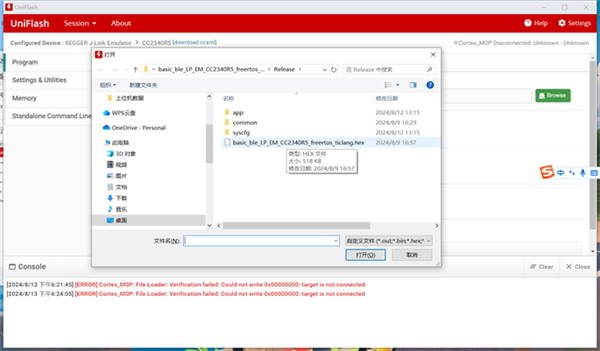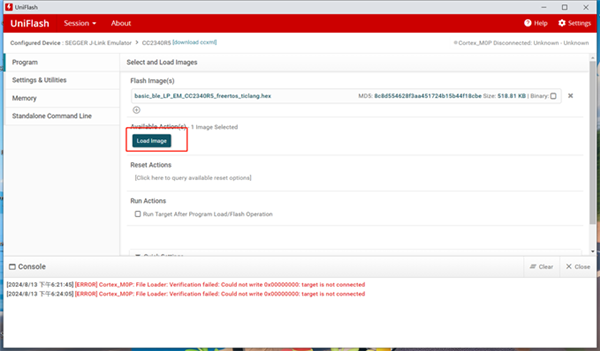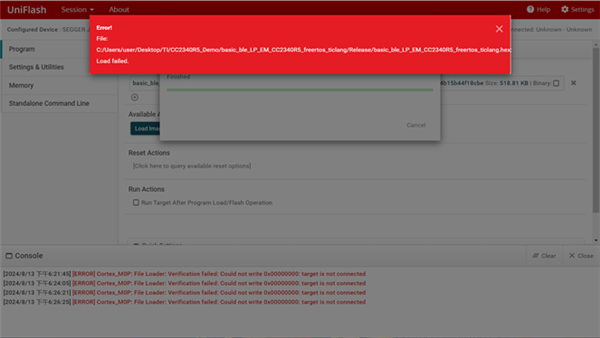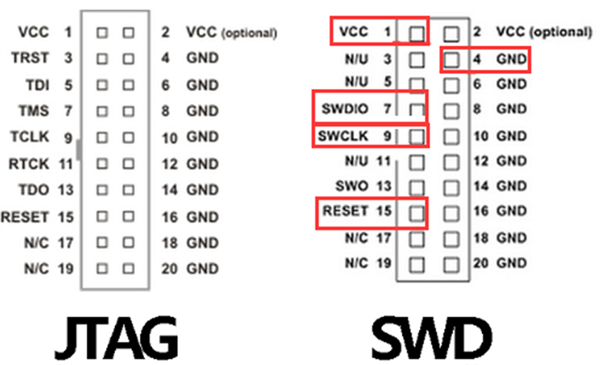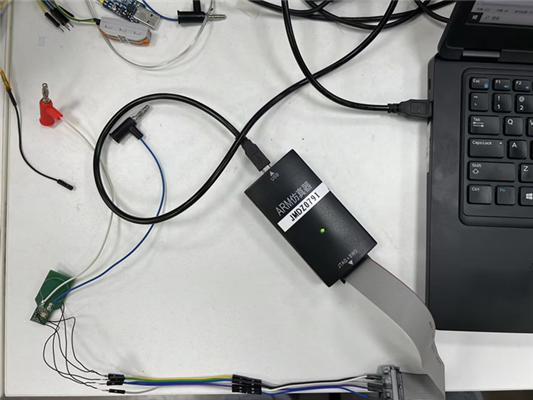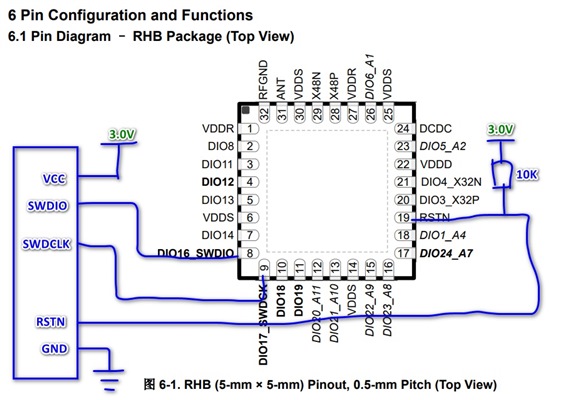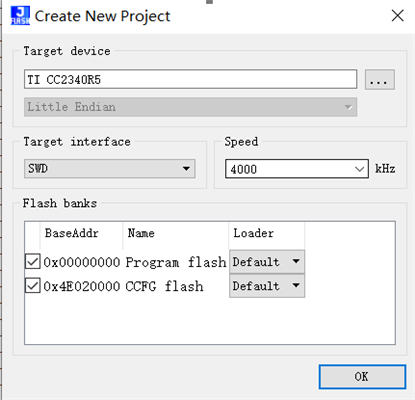Other Parts Discussed in Thread: CC2340R5, , LP-XDS110
Tool/software:
Dear team,
My customer is completing the PCBA assembly using our CC2340R52E0WRHBRQ1 to evaluate.
1. Can the SWD interface of CC2340 be used with J-LINK programmer to program?
2. The customer plans to implement: standby after 10s of broadcasting→ wake up only through the RTC cycle of 60s → 10s of broadcasting → enter standby again.
Is there a demo with similar functions for reference?
How to enter standby? Is it calling the interface or does the hardware enter standby by itself when there is no broadcasting? Which resources need to be closed before entering standby?
Is RTC enabled by default when powered on? Is initialization required? My customer said that he did not see any functions related to RTC. Where is the interrupt handler of RTC or how to set the handler? How to set the callback function of RTC interrupt?
Thanks for your warm support.