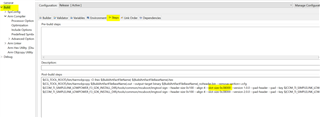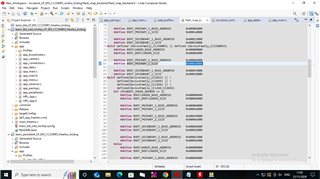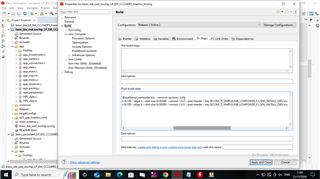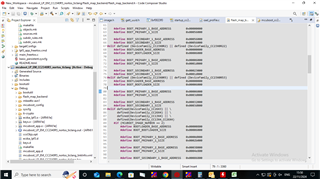Other Parts Discussed in Thread: CC2340R5
Tool/software:
Hi, I am using CC2340R5 and trying to implement On Chip OAD Example. The CCS version being used is 12.8.1 .The flashing process which I am using to flash is as :-
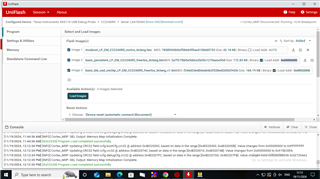
2. After which I am using my IOS to connect to the device, the device is showing the device name as Persistent App, but as per my understanding mcu boot should load the ble_oad_onchip firmware and as per that in my ios I should be able to see the device name as Basic BLE Project.
PS:- I used Red and Green LED on the board to verify the above behavior and the results were as expected. The mcuboot is booting the persistent app directly after reset.
Any clarity on this would be helpful.