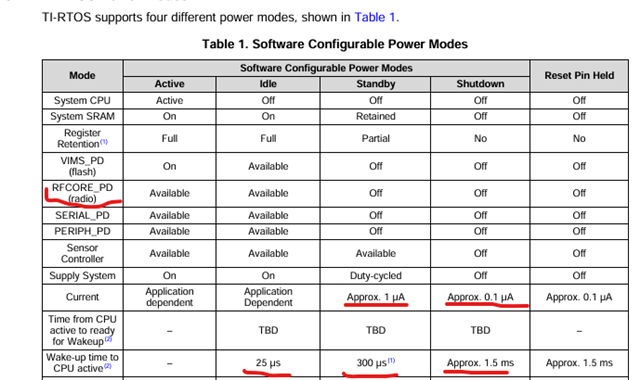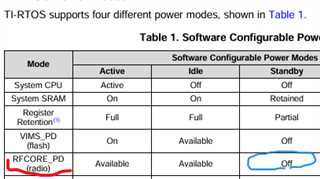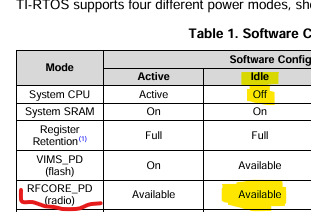Tool/software:
Hi experts,
I have an application where the RF core need to be always power on while at low power mode (Standby or Shutdown) because Bluetooth connection need to be stable at all times (cannot disconnect while entering, at low power mode). The low power application was designed to work at least 2 days with low-capacity battery and because of that, every unnecessary power draining function need to be off. (example - sensor controller core).
1. is there any available reference to create a custom low power mode?
2. Is there any reference on waking up time (max, avg) in these modes and in a custom mode?