Other Parts Discussed in Thread: LAUNCHXL-CC26X2R1, SYSCONFIG
Tool/software:
Dear Team,
I am working on a project which is built on Simple_peripheral example with SimpleLink CC13xx CC26xx SDK (7.41.00.17), and I changed the device's pairing mode to 'Initiate a pairing request'.
Now after the first time my phone connects to the device and bonds to the device, I want my device can auto reconnect to my phone when I power on it in the subsequent time (like those wireless speakers and earphones). Can I use the GapInit_connect() to do this? If yes, I am struggling how to get the bonded device address to use this function, do you have any suggestions?
Thanks a lot.





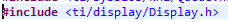
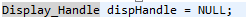
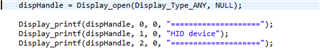
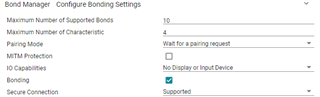
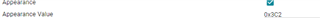
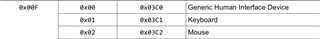
 (
( (iphone widget)
(iphone widget)