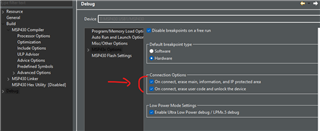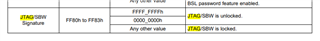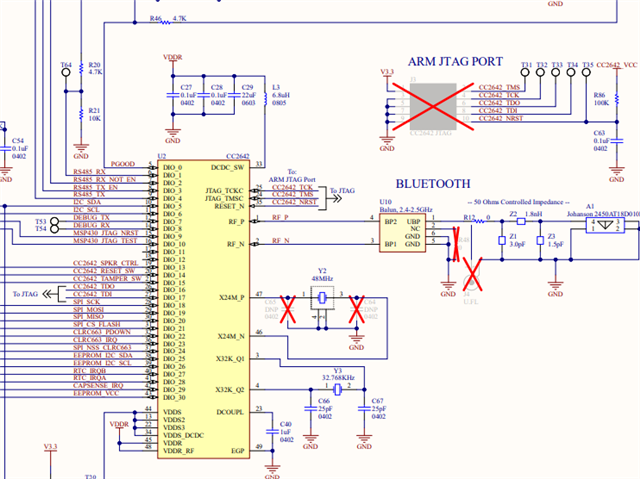Other Parts Discussed in Thread: MSP430FR2673, MSP-GANG, MSP-FET
Tool/software:
Hi Team,
We have used CC2642, MSP430FR2673 devices in one of PCB’s.
The PCBs are in production, loaded FW to PCBs via production testers . All tests pass & functionality is good.
When we done Fuse blown via Gang programmer in CC2642, MSP430. All tests pass. Manually power on/off the HW PCB’s functionality is not working as expected.
To address this issue what are the suspected areas need to verify. Let us share your thoughts.
Regards,
Rajani