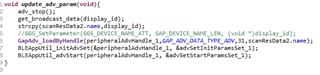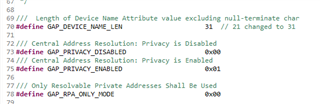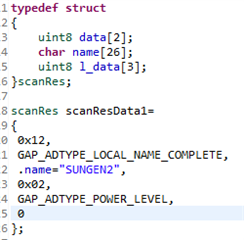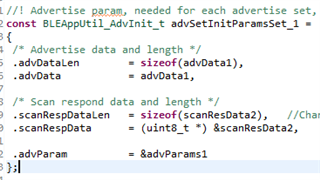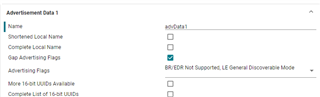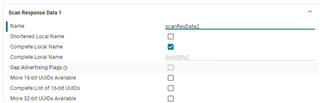Other Parts Discussed in Thread: SYSCONFIG
Tool/software:
Hi All,
Issue 1:
We were using the TI-CC2340R5 chip, SDK - 8.10, IDE - 12.5 and the role of the Bluetooth is assigned as Broadcaster + Observer.
Observer is working fine, but in broadcaster mode we can't able to change the advertisement name.
Initially configured in Sysconfig, the same is reflecting until the device power OFF. We have the requirement to change the broadcaster info(name) for different states which is going to receive from Host MCU.
According to those states we need the change the Broadcaster advdata. We can't able to do it in the Broadcaster mode and read in some of the documents says Broadcaster doesn't supports the scan response input.
Kindly support in this query!!
Issue 2:
We were using the TI-CC2340R5 chip, SDK - 8.10, IDE - 12.5 and the role of the Bluetooth is assigned as Peripheral + Observer.
Observer is working fine and in peripheral mode we can able to change the advertisement name as per the states received from Host MCU.
But the issue is we can't able to increase the size of the advdata and scan response data to 31. In our requirement the max size needed to share through the advertisement is 26.
We tried by changing the advertisement Legacy to Extended but we are getting the ERRORS and as per the documents says that it doesn't support the Extended advertisement.
I hope you understand our requirements and the issues. Kindly provide support as quickly as possible to resolve these issues.