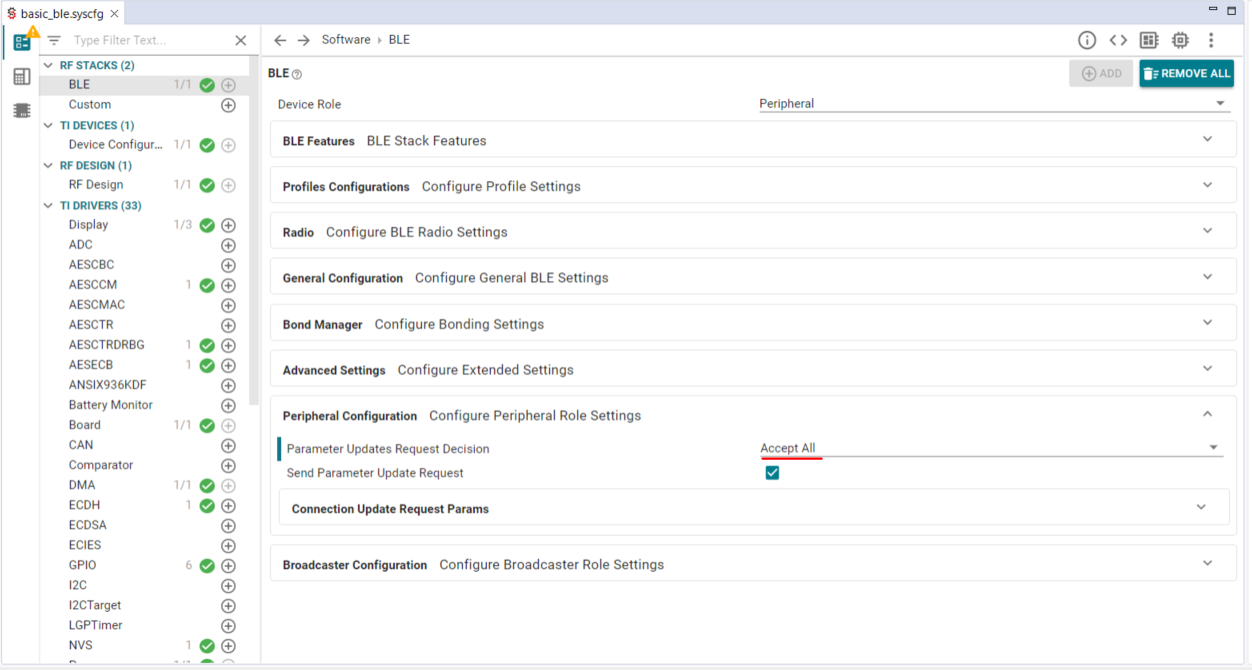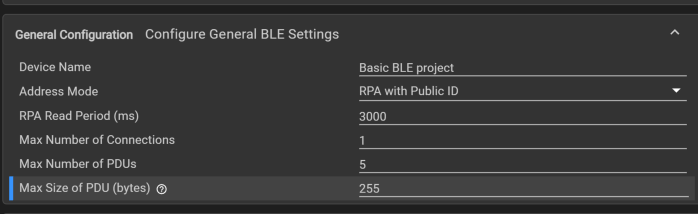Tool/software:
Hello TI Members,
What could be the possible reason for the link layer to reject connection parameters, even though they are valid and were previously accepted?
This issue occurs after the mobile device connects and pairs with the board, sets the MTU size to 244 bytes, and then updates the connection parameters.
The first log corresponds to BLEAPPUTIL_LINK_PARAM_UPDATE_EVENT from the SDK, while the second log corresponds to BLEAPPUTIL_LINK_PARAM_UPDATE_REJECT_EVENT.
Note that only 355 ms elapsed between the acceptance and rejection.
The printed variables are connTimeout, connInterval, and connLatency, which come from the raised event payload (gapLinkUpdateEvent_t).
Best regards,
Ahmed