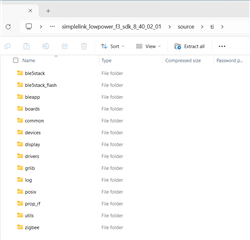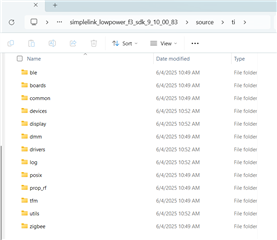Other Parts Discussed in Thread: SYSCONFIG,
Tool/software:
Hi,
I am currently attempting to update the SimpleLink Low Power F3 SDK within CCS Theia from version 8.40 to the latest version 9.10. However, during this process, I encountered the following error:
"Exception occurred calling scripting.addModule(): No such resource: /ti/ble5stack/ble.syscfg.js".
Although I came across a similar thread on the E2E forum discussing this issue the link is below:
, the solutions provided there have not resolved my query.
Could you please suggest a solution or workaround for this issue?
Regards,
Shivam