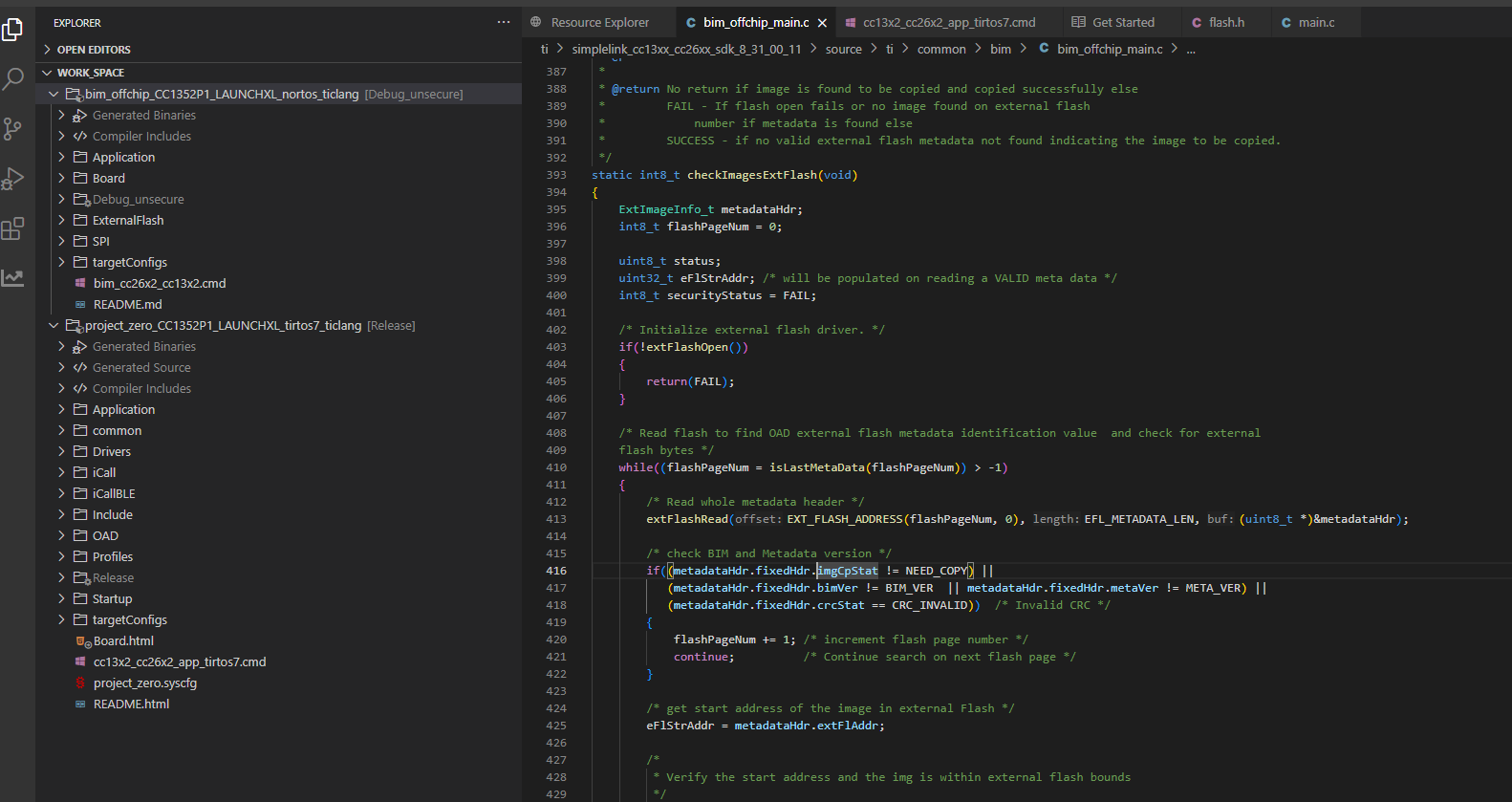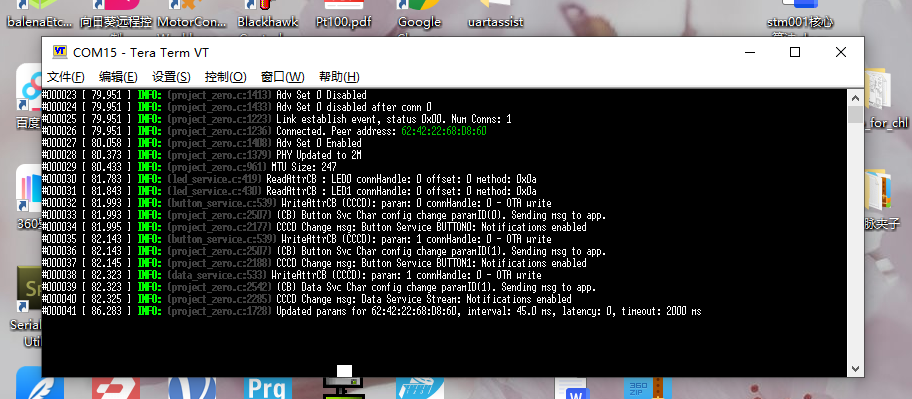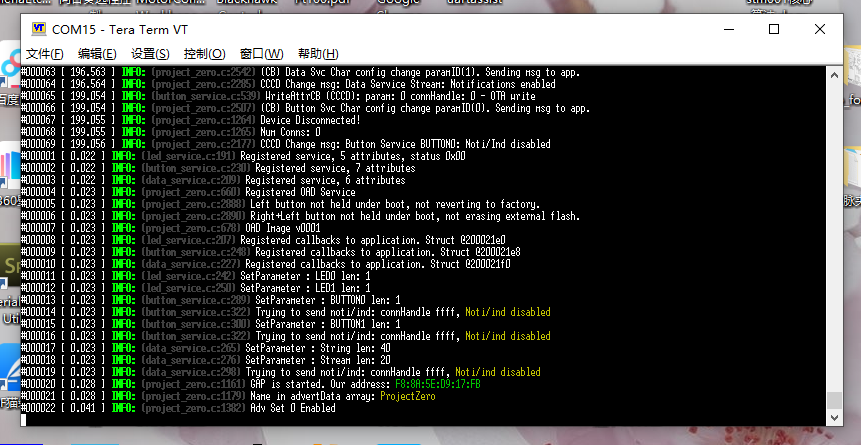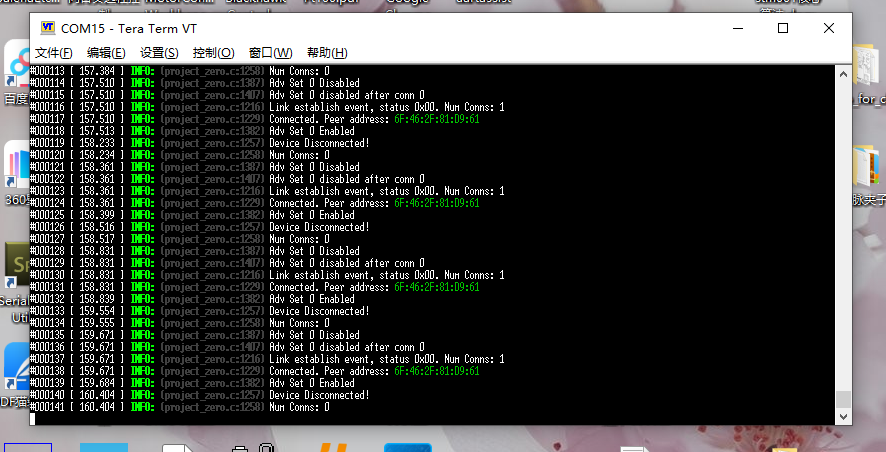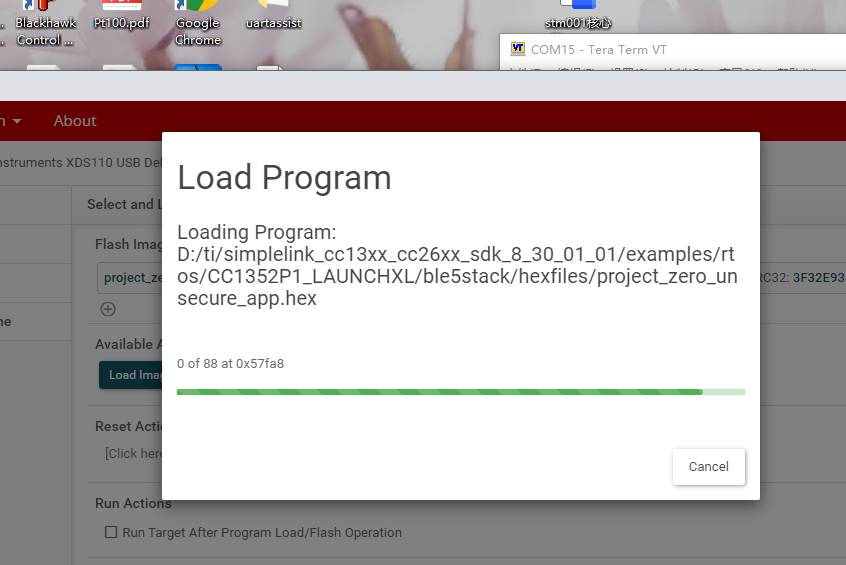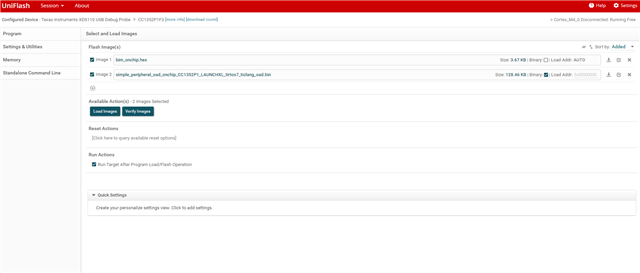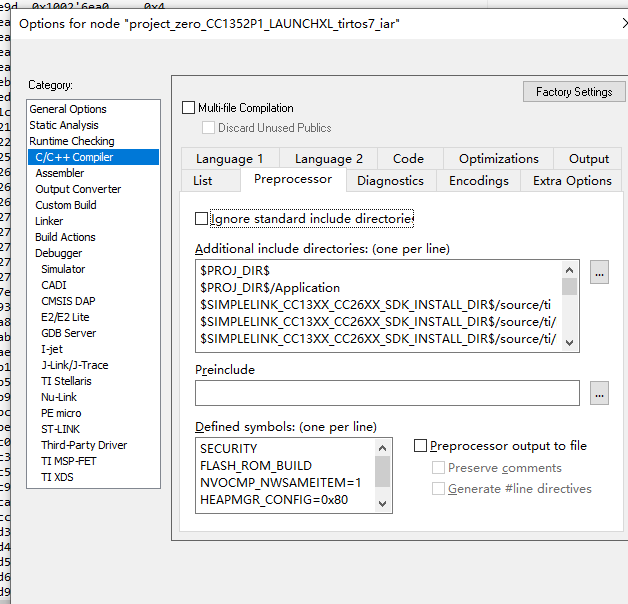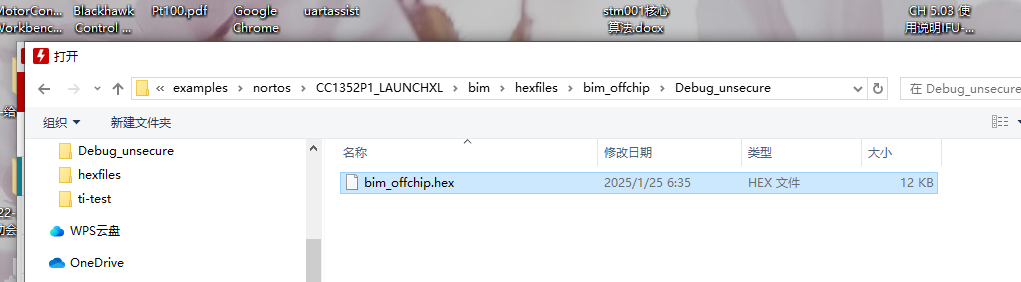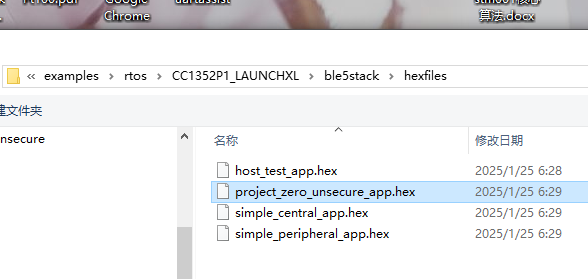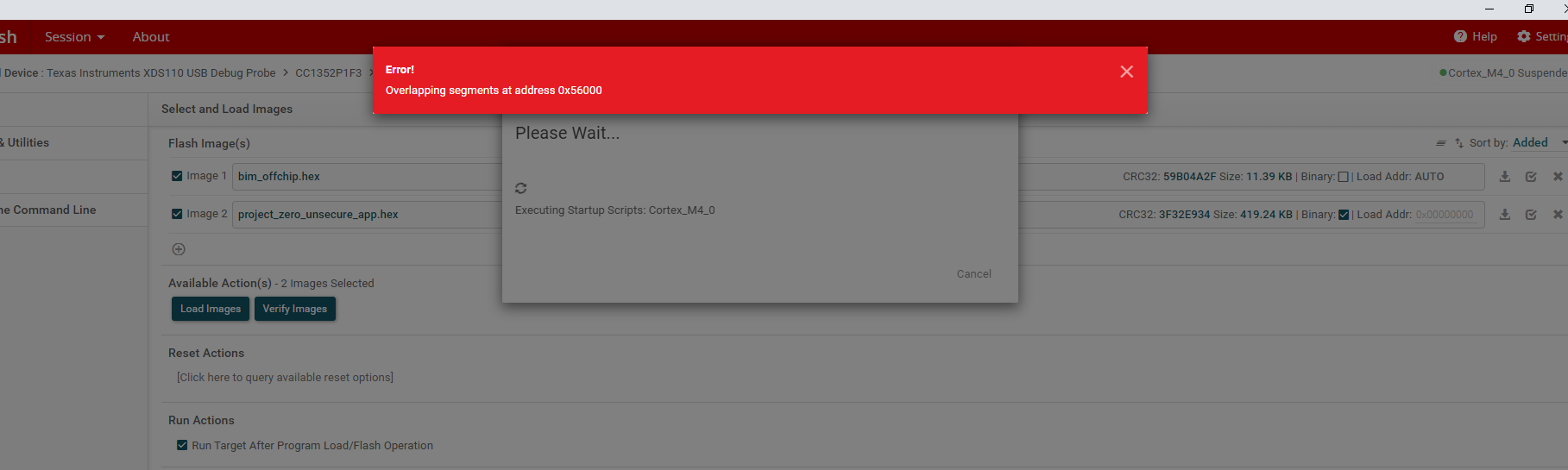Other Parts Discussed in Thread: UNIFLASH
Tool/software:
I followed the instructions in the TI BLE5 Stack Quick Start Guide and burned my recompiled project_zero into my development board. The SDK version I used was 8.31.00.11, and the compiler was iar9.40. After burning and running it directly using the emulator, I was able to connect and operate normally using TI STARTER on my phone without disconnecting for a long time. However, pressing the reset button on the development board to reset or power off will result in the situation shown in the picture, where Bluetooth automatically disconnects after connecting, and then continues to reconnect and disconnect, repeating the process. May I ask how to solve this problem?