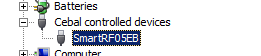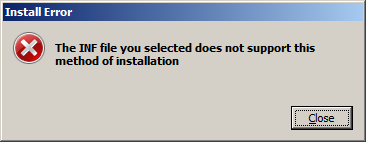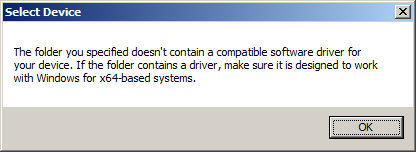Hello,
I am having the similar issue and couldn't get BTtool working on my Windows 7 64-bit.
I have flashed the dongle withCC2540_USBdongle_HostTestRelease_All.hex. Upon plugging the dongle into the USB port, the LED is showing red. And nothing is shown in the device manager.
I also tried to use CC2540_SmartRF_HostTestRelease_All.hex. I flashed this file to the CC2540 EM module on the SmartRF05 evaluation board. It's shown up under "Cebal controlled devices".
Updating the driver is no success with C:\Texas Instruments\BLE-CC254x-1.3\Accessories\Drivers\usb_cdc_driver_cc2540.inf:
1. If I right click on usb_cdc_driver_cc2540.inf and choose "Install", a "Install Error" dialog would pop up and says "The INF file you selected does not support this method of installation"
2. If I right click on SmartRF05EB in the Device Manager, then "Update Driver Software..." --> "Browse my computer for driver software" --> "Let me pick from a list of device drivers on my computer" --> "Have Disk..." --> (Useusb_cdc_driver_cc2540.inf), another error dialog will say the driver is not compatible:
Any ideas as to this USB dongle problem?
Thanks,
Jackie