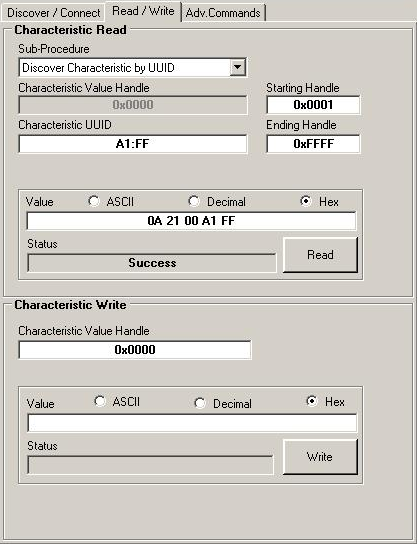Hi.
I did not still figure out, how i can use this "discover characteristic" method in Android programming as shown in the picture below. I have to use this method to enable the accelerometer in KeyfobDemo project. Did anyone use this method, when programming an application?.
Thanks in advance