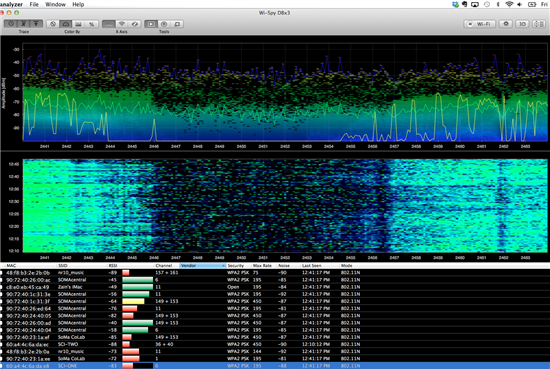Hello--
We've got a CC2541-based product here that's now in early production. It's working great when there's one sensor in a room communicating with an iPad or iPhone, but as soon as we're in a room with lots of other BLE devices, like FitBits, our product has a really hard time forming a connection to smartphone/tablet device.
Has anyone out there also had this problem? It's becoming a real issue since many of the demos we give are in a room filled with 100+ more people and just scanning with BT Tool we see at least ten other BLE devices our there.
We're using the BLE stack 1.3.2. Here are also our connection parameters that I think meet Apple's requirements OK. Is there anything we can do to make our product more robust, especially in a demo environment?
Thanks!!!
Brian
// Whether to enable automatic parameter update request when a connection is formed
#define DEFAULT_ENABLE_UPDATE_REQUEST TRUE
#define DEFAULT_DISCOVERABLE_MODE GAP_ADTYPE_FLAGS_GENERAL
// Slow advertising interval in 625us units
#define DEFAULT_SLOW_ADV_INTERVAL 2056
// Minimum connection interval (units of 1.25ms, 80=100ms) if automatic parameter update request is enabled
#define DEFAULT_DESIRED_MIN_CONN_INTERVAL 24 //30 ms
// Maximum connection interval (units of 1.25ms, 800=1000ms) if automatic parameter update request is enabled
#define DEFAULT_DESIRED_MAX_CONN_INTERVAL 40 //50 ms
// Slave latency to use if automatic parameter update request is enabled
#define DEFAULT_DESIRED_SLAVE_LATENCY 4
// Supervision timeout value (units of 10ms, 1000=10s) if automatic parameter update request is enabled
#define DEFAULT_DESIRED_CONN_TIMEOUT 600
-
Ask a related question
What is a related question?A related question is a question created from another question. When the related question is created, it will be automatically linked to the original question.