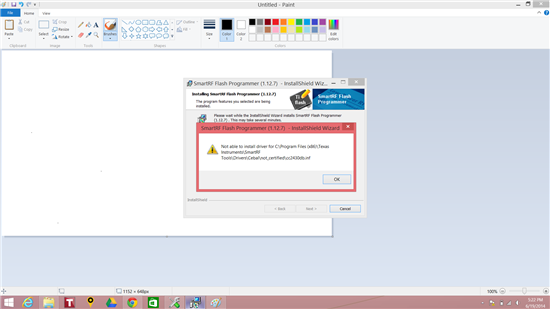Hi,
I am using CC2540 based USB dongle and IAR & CCdebugger to program CC2540 USB dongle. My CC2540 USB device is detected properly in the device manager. But I am having trouble programming the same through IAR using CCdebugger. Here are my observations
1) On my CC debugger I always see red clour LED inspite of multiple resets on debugger, CC2540 USB dongle and pc restarts
2) I downloaded SmartRF Flash programmer 1.12.7 to program the CC2540 USB dongle. During installation i get the following error.
When I ignore I get couple other errors in regards to CCdebugger.inf etc file and then finally finishes the installation.
When I opened the smartRF flashprogrammer (inspite of errors during installation), I couldn't find the CC2540 device on SmartRF Flash programm devices list.
But my device manager properly shows the CC debugger in Cebal devices clearly as show in below picture.
I am using Windows 8.1 OS. Suspecting that OS could be an issue during the smartRF flash programmer installation and further errors, I checked the same SmartRF Flash Programmer 1.12.7 on windows 8 OS and I dont see any error during installation but still see the same issue i.e CCdebugger shows RED Led and IAR not able to download the code / SmartRF flash programmer not able to detect any devices.
I was wondering if any body had similar issues and have any pointers to handle this.
Appreciate your comments in responding to this email.
Thanks,
Srinath