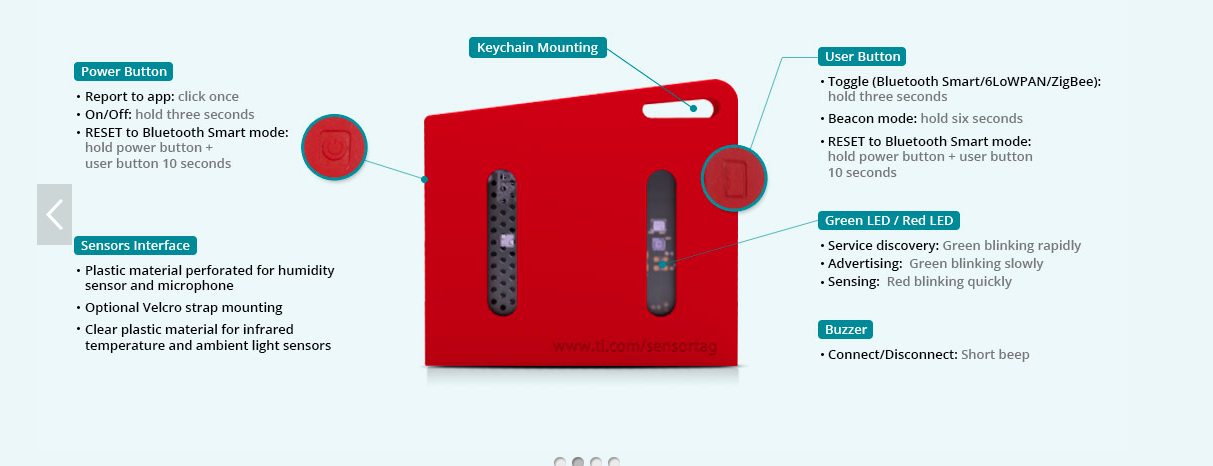Tried following instructions on turning CC2650STK Beacon advertising on - using the buttons combinations suggested in this TI file
but - if there was a Beacon - it was never picked up by my various iBeacon scanners - for iOS and OSX - that otherwise work faultlessly.
Question:
Is it possible to use the 'SimpleLink SensorTag Debugger DevPack' and CCS 6.1 - to turn on indefinitely Beacon advertising on the CC2650STK
while at the same time pick up and consume all other services - like temperature - gyroscope, etc?
Thanks