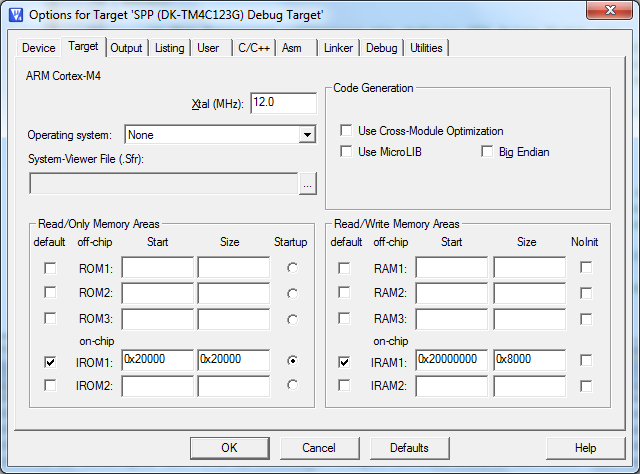I get an Error on open an Bluetooth SPP Port when the Firmware not starts from Flash adress 0x00.
For bootloader I must run the Firmware from higher adress.
And then comes an Hard Fault:
"UNDEFINSTR"
"FORCED"
"BKPT"
I found out, that the Error causes in the Funktion:
"BSC_SearchGenericListEntry".
In the assamply code I see it causes in the follow lines:
MOV r2, r7
MOV r0, r8
BL.W 0x00023960
cmp r0, #0x00
Before the Error comes I call the function "SPP_Open_Remote_Port".
This function returns OK.
But the Event "etPort_Open_Indication" never comes.
There comes the HardFault-Handler before.
The error occures EVERY TIME, when I run the firmware from flash-Adress 0x20000.
I use an TM4C123GH6PM Controller
And an CC256XB BT-Chip.
And an Keil Compiler.
Thanks
Ronald