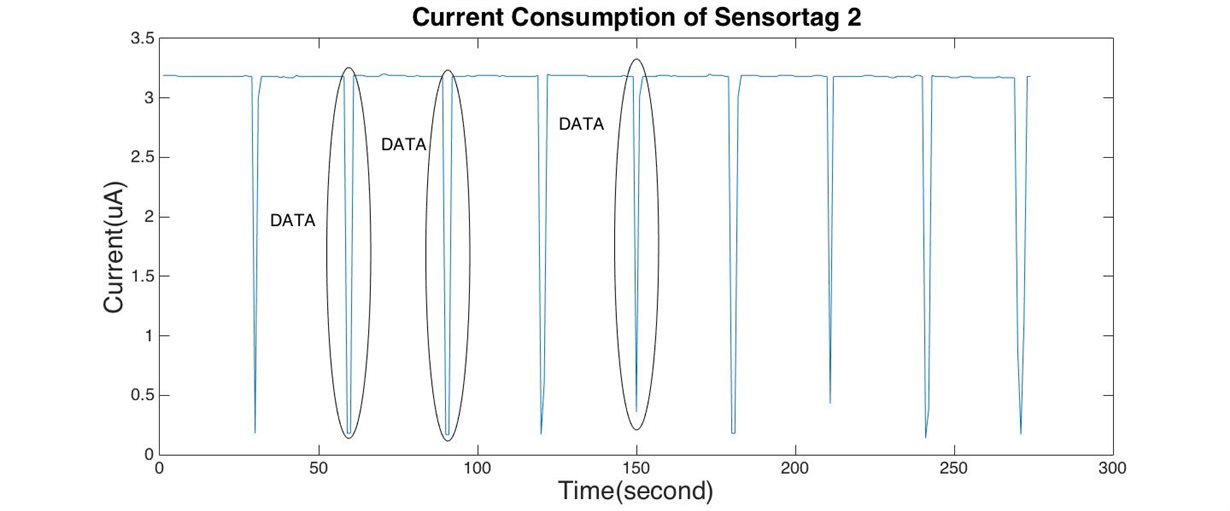Hi TI Experts,
We are using following code to create duty cycle in which it advertises Temperature data. In the following code, we are using CPUDelay(200e6) for delay which creates duty cycle but its is consuming lot of power. Power snapshot also attached. We tried using Task_sleep((UInt) 20000), but the task does not block or stop for the time specified, instead it sends data continuously without waiting for 20 seconds in Task_sleep().
We want to make power consumption very less in this wait time. How should we implement delay so that current consumption will be least in wait time (delay) (0.05 to 0.1mA)
/*Following code running continuously*/
Data_t data;
// Read data
SensorTmp007_enable(true);
DELAY_MS(TEMP_MEAS_DELAY);
SensorTmp007_read(&data.v.tempLocal, &data.v.tempTarget);
SensorTmp007_enable(false);
System_printf("Temperature Reported\n");
// Update GATT
IRTemp_setParameter(SENSOR_DATA, SENSOR_DATA_LEN, data.a);
CPUdelay(200e6);
//Task_sleep((UInt)20000);
// Next cycle
DELAY_MS(sensorPeriod - TEMP_MEAS_DELAY);