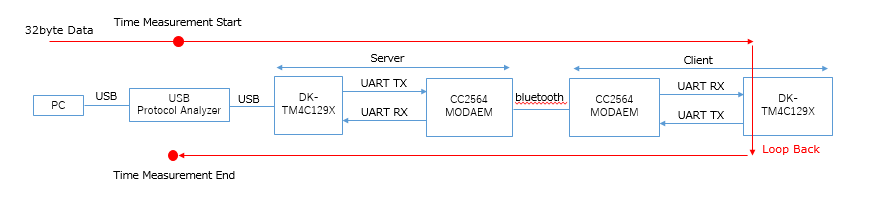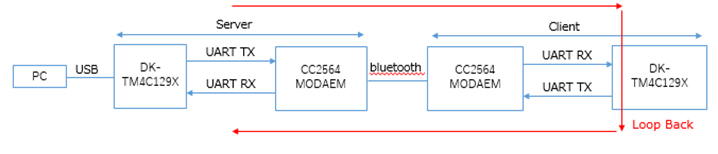Hi,
Please tell us about the CC2564 transfer time.
○Measurement environment
HW : Client [DK-TM4C129X, CC2564MODAEM] , Server [DK-TM4C129X, CC2564MODAEM]
SW : CCSv6.2, Stack v1.2 R2(SPPDemo), ServicePack v1.5
Profile : BT SPP
○Method of verification
1. 32byte data transfer from PC
2. USB Protocol Analyzer Time measurement
3. Data transfer from the server to the client
4. Data loop back on the client side
5. USB Protocol Analyzer Time measurement End
○Check Result
It takes about 40mS in END from the time measurement Start.
○Question
1. Does this transfer rate would be the specifications?
2. In order to increase the its transfer rate, is there any way?