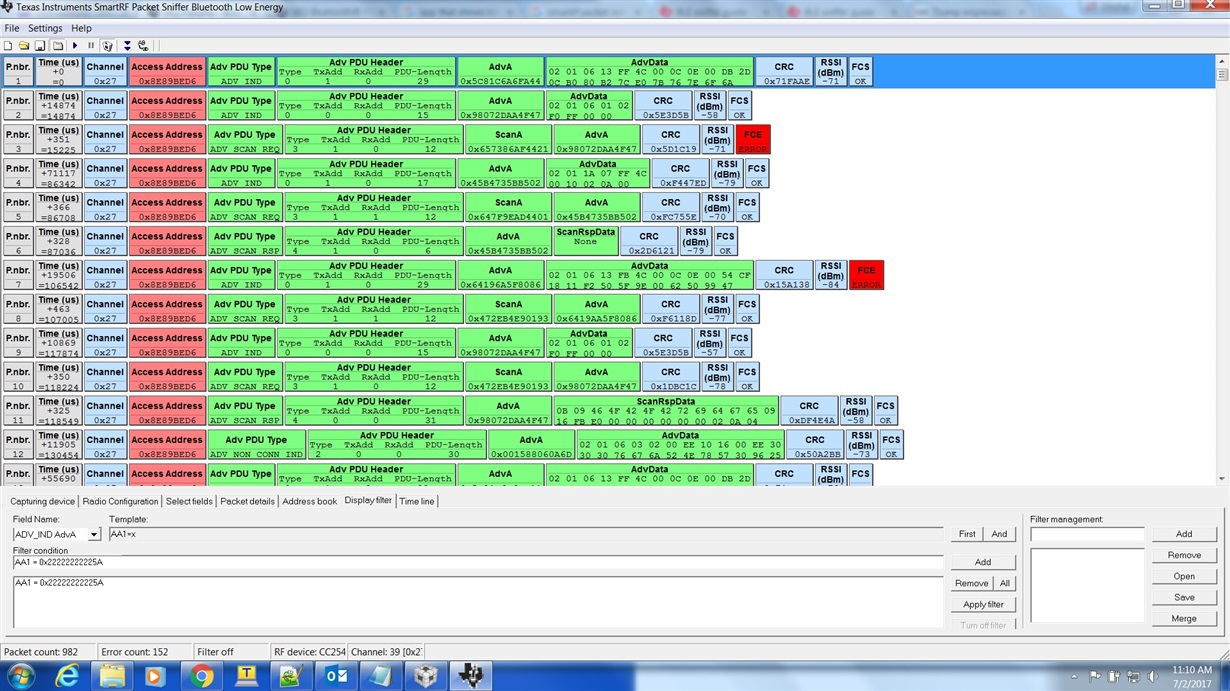Other Parts Discussed in Thread: CC2650
Hi,
I am trying to set a address for my CC2650 Launchpad, I found this code snippet below in one of the examples, and have added to my code. The purpose of putting the BLE Device Address is so we can can capture packet sniffer data using TI SmartRF Packet Sniffer or other Packet Sniffer software. I want to check if my Bluetooth Device Address has been set to my CC2650 Launchpad. The SensorTag App does not show the Bluetooth Device Address I set. What other app or software can be used to determine the Bluetooth Device Address at my CC2650 Launchpad?
static void SensorTag_init(void)
{
// Handling of buttons, LED, relay
hGpioPin = PIN_open(&pinGpioState, SensortagAppPinTable);
PIN_registerIntCb(hGpioPin, SensorTag_callback);
// ***************************************************************************
// N0 STACK API CALLS CAN OCCUR BEFORE THIS CALL TO ICall_registerApp
// ***************************************************************************
// Register the current thread as an ICall dispatcher application
// so that the application can send and receive messages.
ICall_registerApp(&selfEntityMain, &sem);
// added address
// Hard code the DB Address till CC2650 board gets its own IEEE address
uint8 bdAddress[B_ADDR_LEN] = { 0x22, 0x22, 0x22, 0x22, 0x22, 0x5A };
HCI_EXT_SetBDADDRCmd(bdAddress);
// Set device's Sleep Clock Accuracy
HCI_EXT_SetSCACmd(40);
- kel