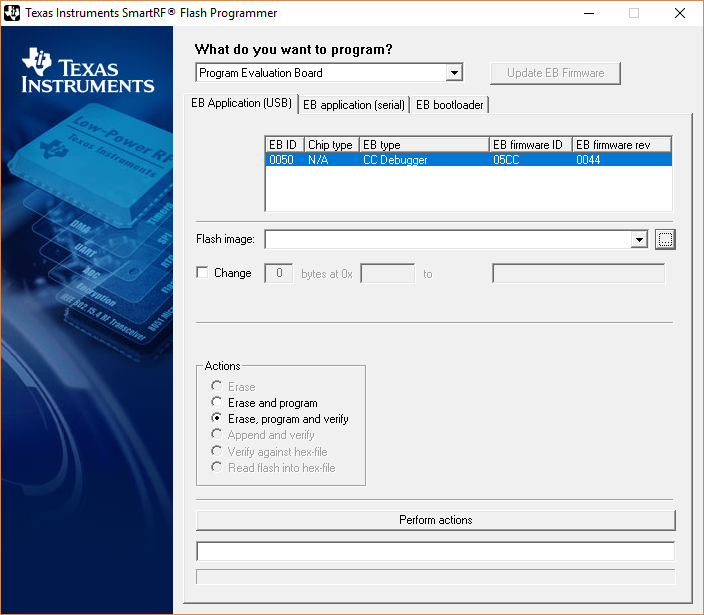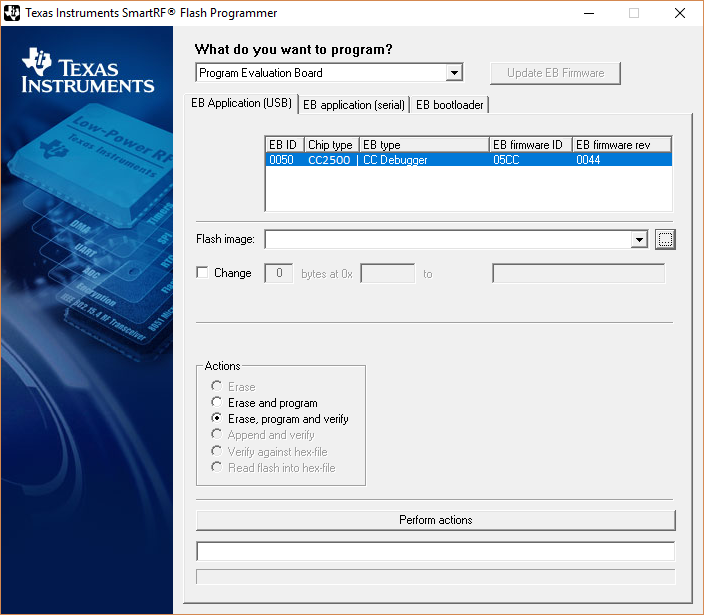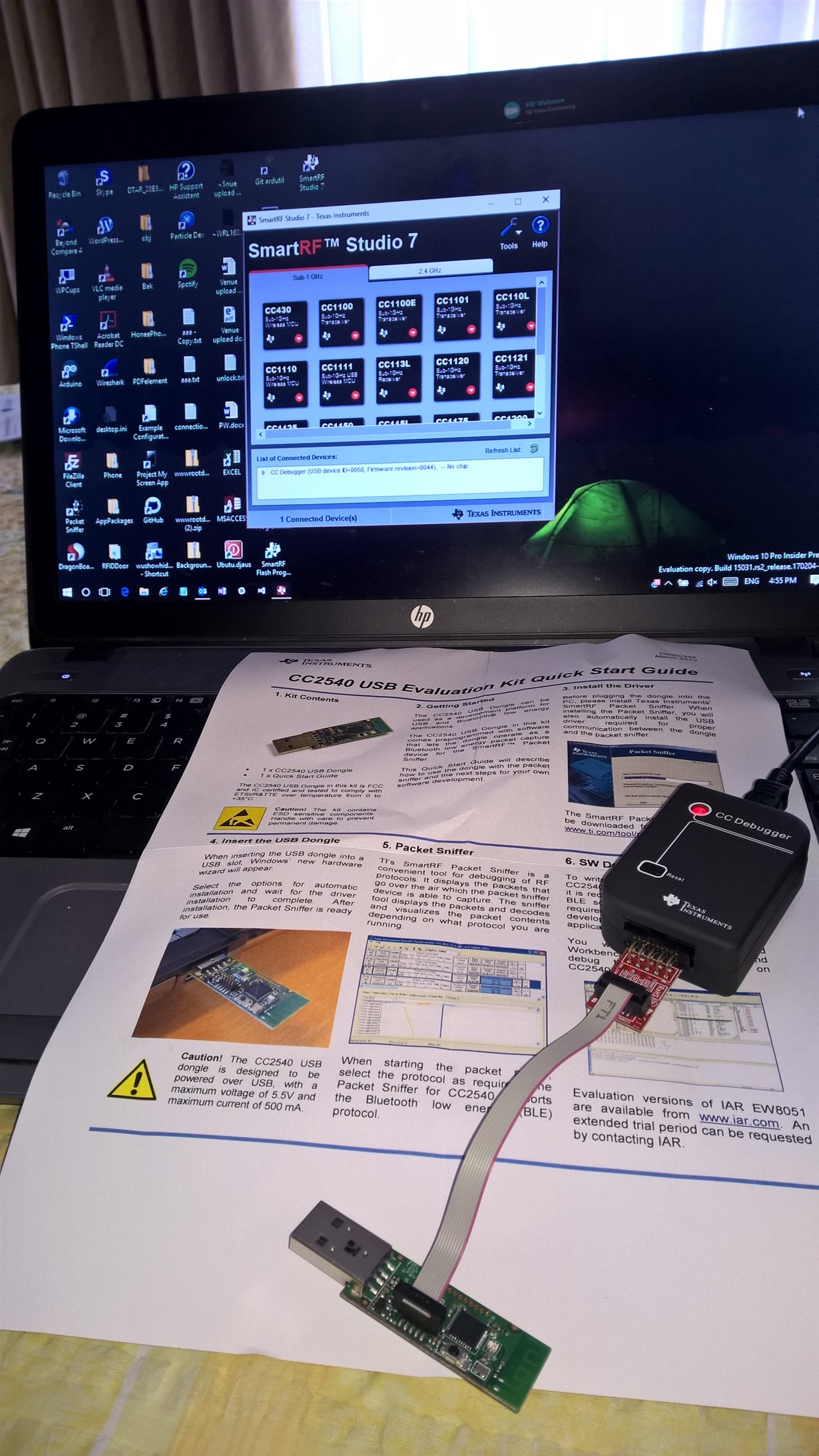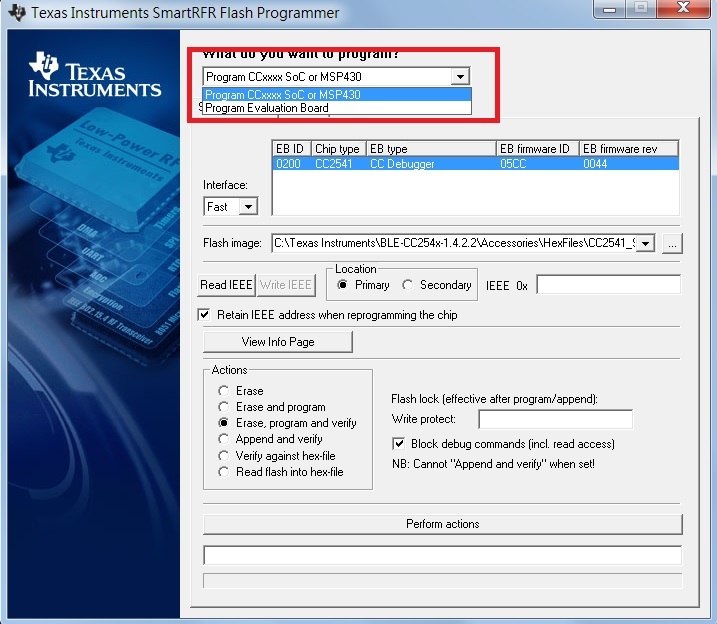Other Parts Discussed in Thread: CC2500, CC2540
In a previous thread
CC2540EMK-USB: Using BLE Device Monitor:
I indicated my need to flash CC2540EMK-USB dongle with the "BLE Device Monitor" image as the dongle comes with the BLE Bluetooth Sniffer image. With help I was able to get teh driver for the dongle working with an x64 Windows 10 system and purchased a CC Debug device to reprogram the dongle with the required imag. I was also able to determine the correct connectivity between the CC Debugger and the dongle. I have also installed the SmartRF Studio and updated the CC Debugger firmware.
In the Studio the CC Debugger show up but says No chip .. I guess that means I haven't actually got connectivity with the dongle.
I installed SmartRF Flash Programmer.
I now need help with the flashing the dongle.
I cannot see specific instructions for flashing the CC2540EMK-USB dongle using the CC Debugger and the SmartRF Flash Programmer.
- When I connect the dongle, the indicator on the CC Debugger stays red. Its documentation says it should be green:
"The target device has been properly detected. It is possible to start using the supported tools"
- Which mode do I run the Flash Programmer in?:
Program CCxxxx SoC or MSP43
or
Program Evaluation Board
--- I am guessing the latter as the CC Debugger shows up in this mode.
- How do I get the dongle to show up and how can I be sure it is the dongle that is being programmed not the debugger?
PS I reversed the microcable connection to the dongle but that didn't resolve things.
- Do I need to apply power to the dongle via its USB interface when connected to the debugger. I would have assumed that the CC Debugger would have supplied that.
Thx in advance for help.