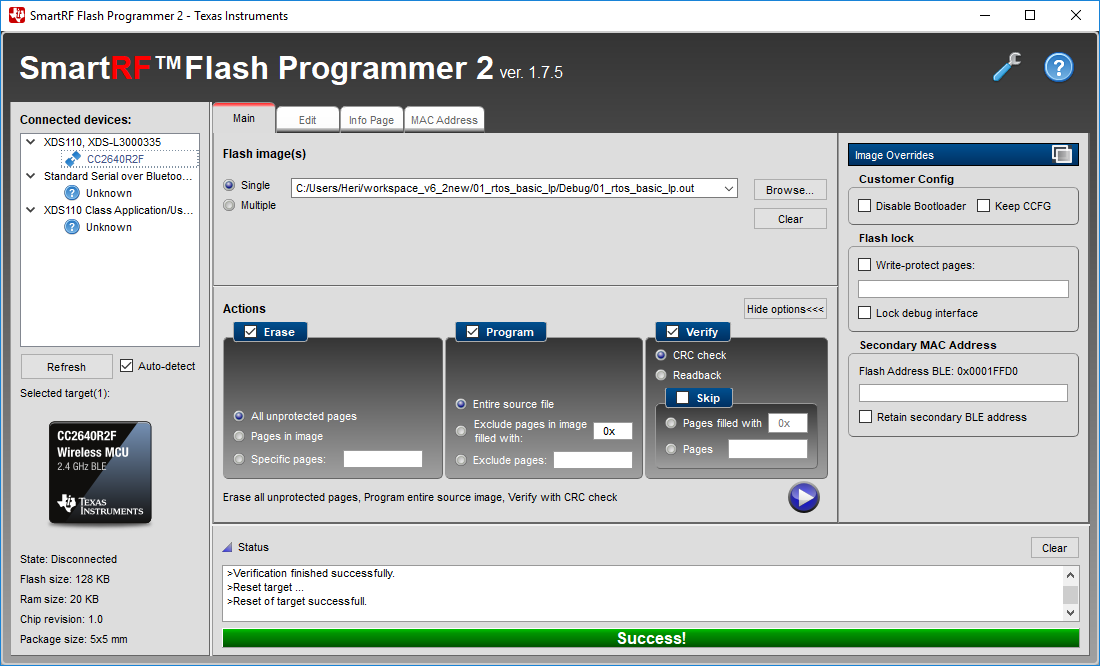Other Parts Discussed in Thread: CC2640, , CC2650
Tool/software: Code Composer Studio
I have CC2640R2F custom board, The schematic is same to CC2640 datasheet CC2640 SimpleLink™ Bluetooth® Wireless MCU.pdf. I have not connected additional circuit.
I add the JTAG connection to connect to CC-DEVPACK-DEBUG.
I am using CCS Version: 6.2.0.00050.
I found the simplest example is the Simplelink Academy 1.11 Lab1.
- I imported CC2650 Launchpad example
- modified ccxml to CC2640R2F
- clicked the bug button
In the debug window, I clicked the Texas Instruments XDS110, then pause button and got this error.
Can't find a source file at "C:\Jenkins\jobs\FWGroup-DriverLib\workspace\modules\output\cc26xx_cha_2_2_ext\driverlib\bin\ccs/./../../../driverlib/chipinfo.c"
Locate the file or edit the source lookup path to include its location.
I Locate the file in C:\ti\tirtos_cc13xx_cc26xx_2_20_01_08\products\cc26xxware_2_24_02_17393\driverlib
It got stuck on while(1) line.
void
ThisCodeIsBuiltForCC26xxHwRev22AndLater_HaltIfViolated( void )
{
if (( ! ChipInfo_ChipFamilyIsCC26xx() ) ||
( ! ChipInfo_HwRevisionIs_GTEQ_2_2() ) )
{
while(1)
{
//
// This driverlib version is for CC26xx PG2.2 and later
// Do nothing - stay here forever
//
}
}
}
Am I missing something? How should I debug this?
Please help.
Heri