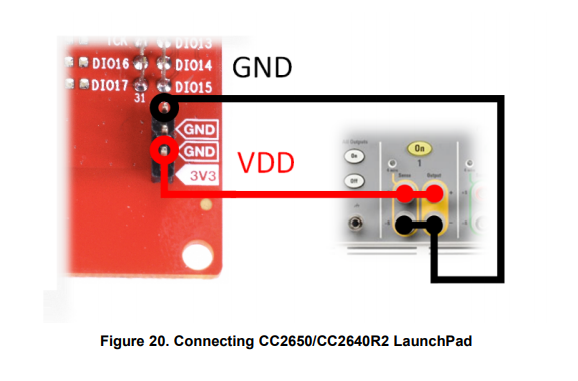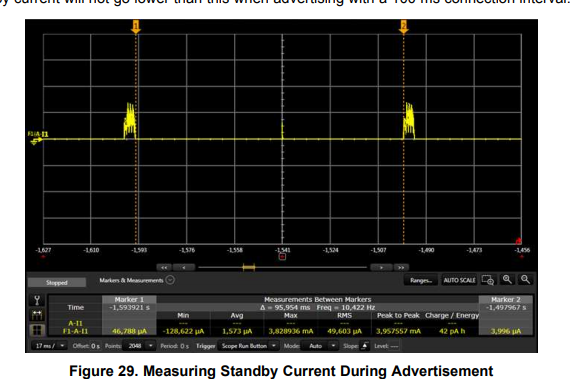Tool/software: TI-RTOS
Hello All,
I am willing to built an Bluetooth based Custom Device using CC2640R2F which will connected to a Bluetooth Custom appllication,
I have refereed Project zero as reference and now to reduce Power consumption i want to put the device in sleep mode (As mentioned in Technical Reference manual Chapter 6.2)
Which will awake on Bluetooth Event or Interrupt so Please help me to use the device in Sleep Mode,
Also If there is any other way to get the device working in Lowest Power Consumption and which supports Bluetooth Event as well As Interrupt,
Please help me with this with detailed steps,
Thanks and Regards
Utkarsh