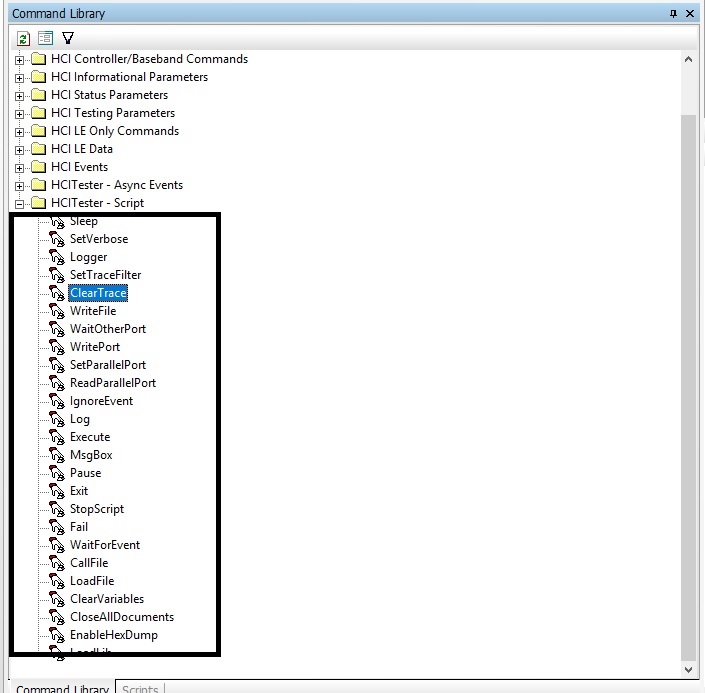Hi,
We are working on the CC2640R2 and we would like to use HCI Tester for some basic Bluetooth tests.
- CC2640R2 SDK host_test example
- Network Processor mode
- HCI Tester on Windows PC
- Use of some of the high level VS commands such as GAP_DeviceInit, GAP_DeviceDiscoveryRequest and GAP_EstablishLinkReq on central role side
Now I would like to use a few of the script features of HCI tester for my setup, but I can't find any applicable documentation...
(Not in HCI Tester User Manual or any other AN I have found so far.)
For example I would like to know where information is found related to following:
- CallFile
- LoadLib
- Logger
- etc
Please refer to attached screen dump showing the script related functions of HCI tester.
Also if you have any example script files that may be helpful.
Thanks in advance.