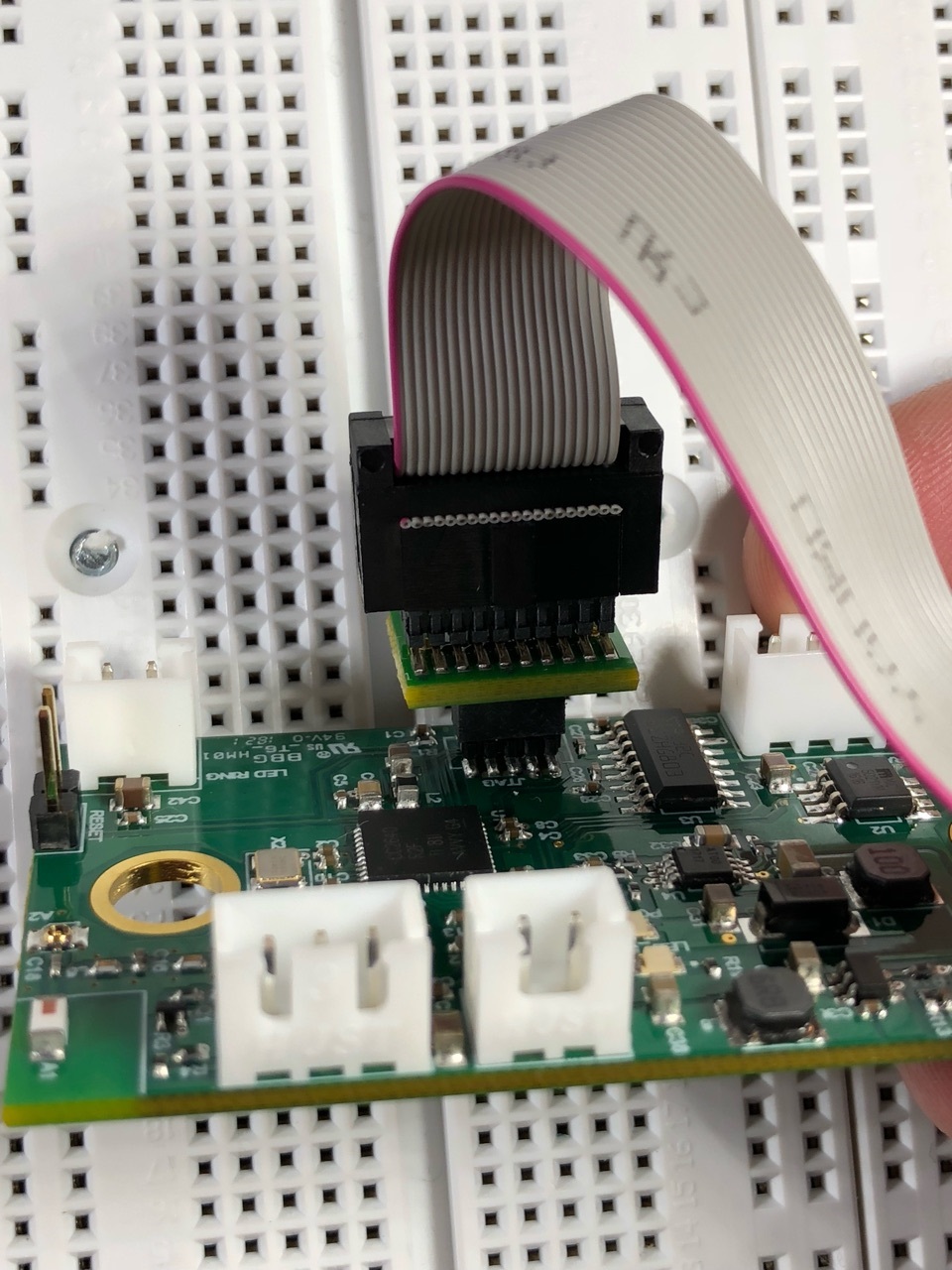Other Parts Discussed in Thread: LAUNCHXL-CC2640R2, ENERGYTRACE
Tool/software: Code Composer Studio
Hello,
I am attempting to interface with a CC2640R2FRGZT that is on-chip and I have attempted to use both the XDS110 and XDS200 to debug. Everything is connected properly and yet I keep getting error -267.
I've tried different computers, debuggers, moving the pinout to different angles and I'm completely stumped. I also know that CCS is updated and that my test LAUNCHXL-CC2640R2 is connecting as expected.
Some help would be greatly appreciated!
[Start]
Execute the command:
%ccs_base%/common/uscif/dbgjtag -f %boarddatafile% -rv -o -S integrity
[Result]
-----[Print the board config pathname(s)]------------------------------------
C:\Users\socce\AppData\Local\TEXASI~1\CCS\
ti\0\0\BrdDat\testBoard.dat
-----[Print the reset-command software log-file]-----------------------------
This utility has selected a 100- or 510-class product.
This utility will load the adapter 'jioxds110.dll'.
The library build date was 'Feb 8 2018'.
The library build time was '18:36:28'.
The library package version is '7.0.188.0'.
The library component version is '35.35.0.0'.
The controller does not use a programmable FPGA.
An error occurred while hard opening the controller.
-----[An error has occurred and this utility has aborted]--------------------
This error is generated by TI's USCIF driver or utilities.
The value is '-267' (0xfffffef5).
The title is 'SC_ERR_XDS110_TARGET_SUPPLY'.
The explanation is:
The controller could not detect valid target supply. Check target
JTAG connection and/or connection setting specifying voltage level.
[End]