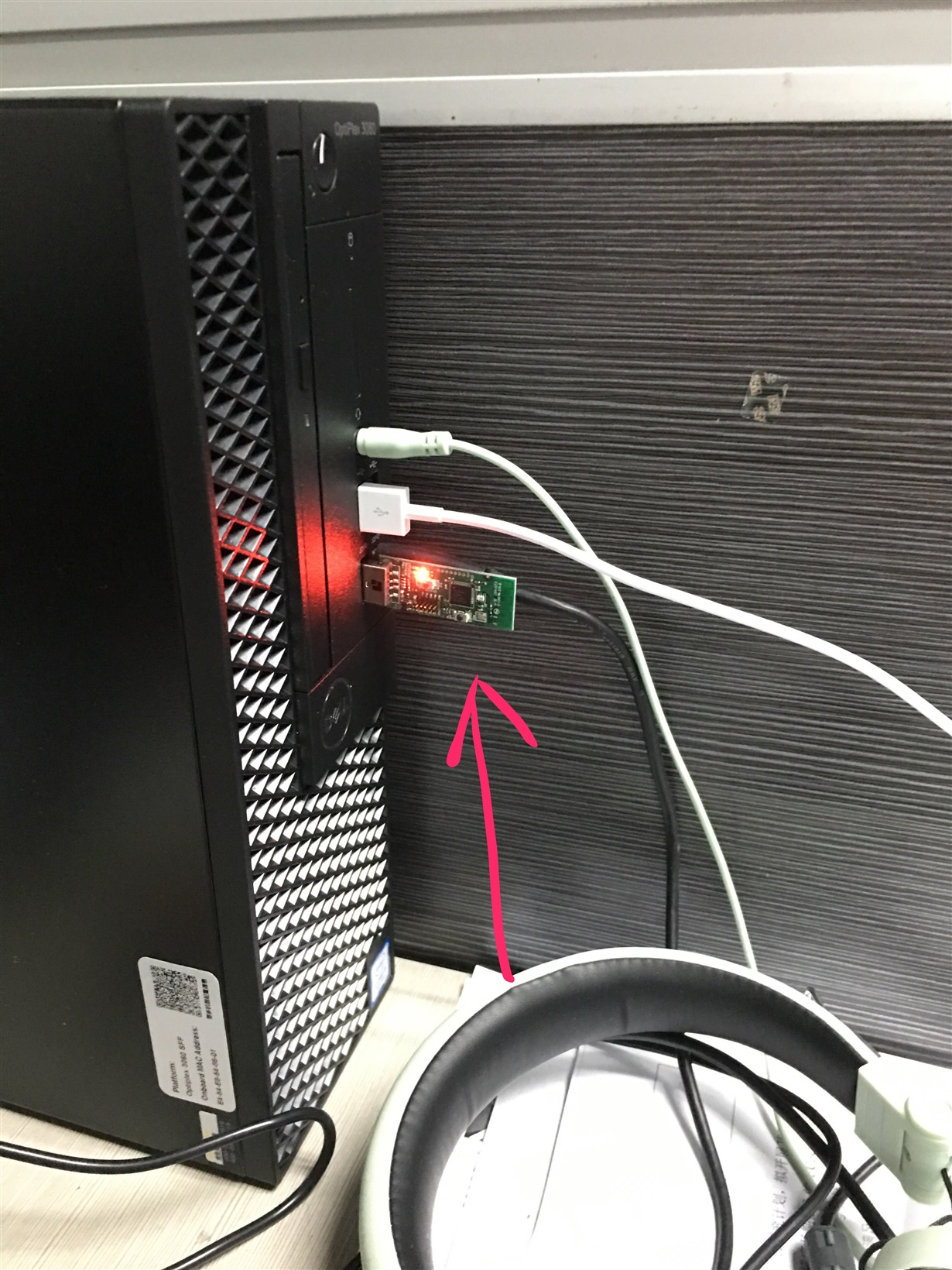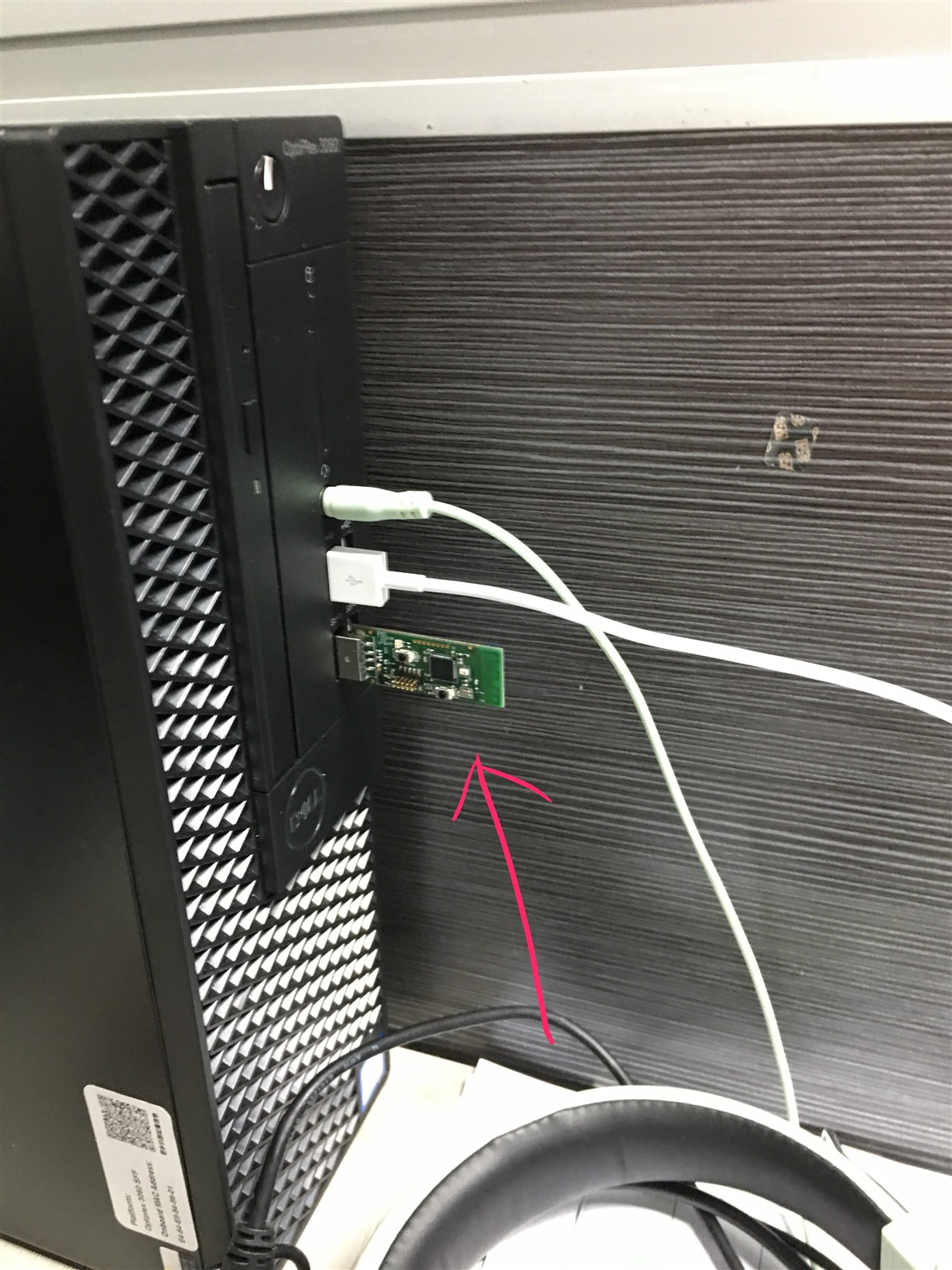Other Parts Discussed in Thread: CC2540
I have purchased CC2541DK mini and I need to connect the 222541 USB dongle with my PC. Unfortunately it is not responding at all. I would like to use the Btool, and I wanted to install the driver software as well. Unfortunately my PC can not recognize the USB dongle. can you please suggest me what to do?