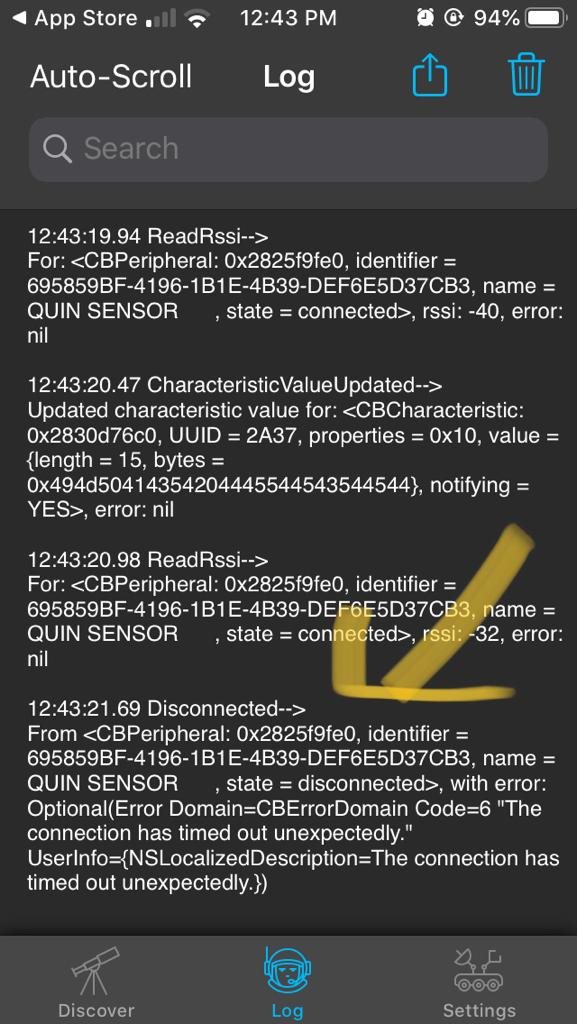Tool/software: TI C/C++ Compiler
Hi Team,
We tested our setup with android and as well as IOS.
TESTING WITH ANDROID: getting connected and working fine with android device.
TESTING WITH IOS: getting disconnected immediatly after connecting with IOS device .Could not debug the exact problem.Can you please help me out here.