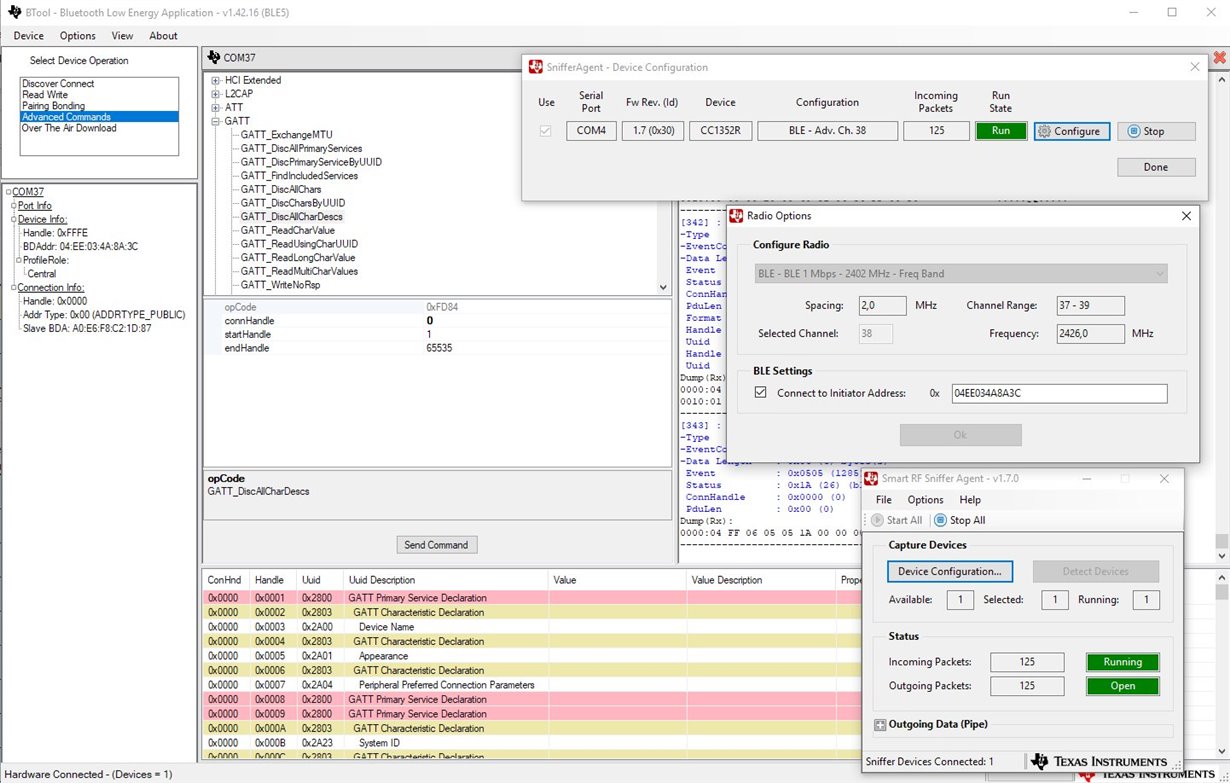I try to use Smart RF Sniffer 2 Agent 1.70 with the LAUNCHXL-CC1352R1 board to sniff the BLE connection. Unfortunately, the sniffer receives only the ADV_IND packets, then the CONNECT_REQ packet and that’s it, please see the attached screenshot and pcapng file.I tried the sniffer with another CC1352P1 module - the result is the same.
Smart RF Sniffer + CC2540 can sniff all the packets, please see the attached psd file.
What could be the problem? What am I doing wrong?