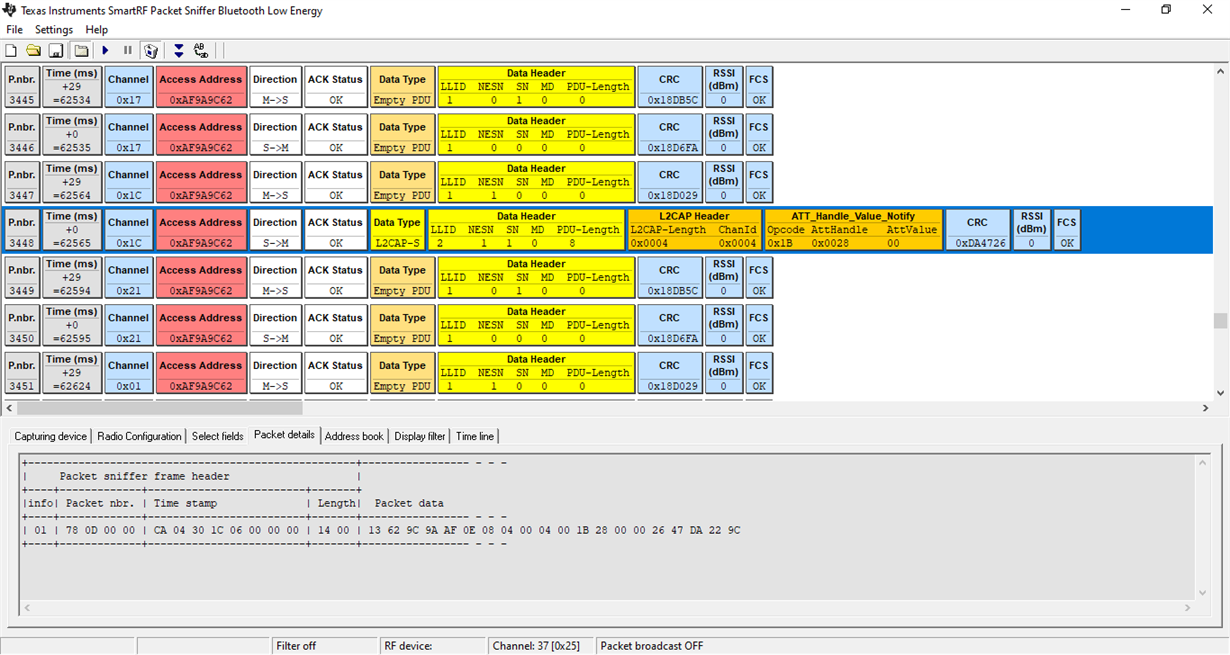Other Parts Discussed in Thread: CC2540EMK-USB, CC2540
Hi,
I am using the CC2540EMK-USB Dongle to sniff/capture BLE packets. I am currently using the Smart RF sniffer (1).
ACTUAL BEHAVIOR:
With my initial set of tests, when I start a fresh capture, the sniffer tool does not seem to sniff/capture conenction packets/frames consistently i.e. once the sniffer tool sees the connection frames/packets, it consistently records every event from establishing connection, keep alive frames, read, write, notification, etc. But in most ocassions when it does not see any connection frame , then it stays not recording any of the connection frames irrespective of what is happening in the BLE device after that. I have to restart either my BLE central device or BLE peripheral device multiple times for the sniffer tool to see and populate the connection frames again.
EXPECTED BEHAVIOR:
The sniffer tool should always see and populate the connection frames.
Please let me know if this is a problem with the Dongle hardware or the sniffer software. Otherwise, is the sniffer expected to not capture frames consistently?