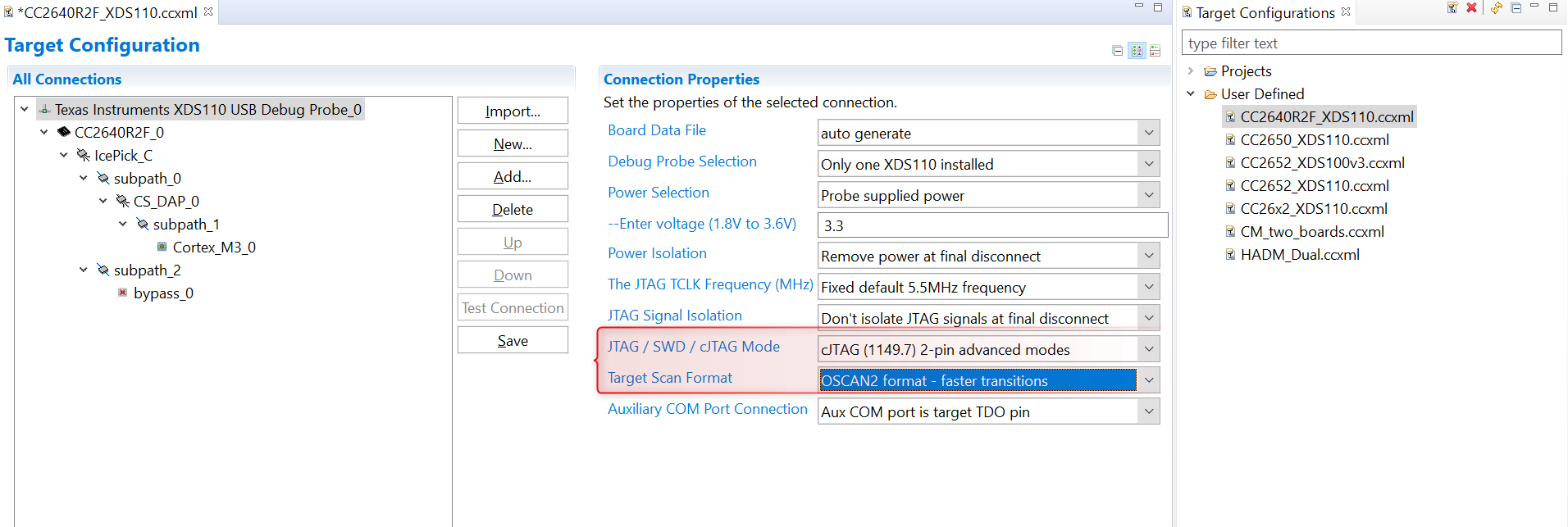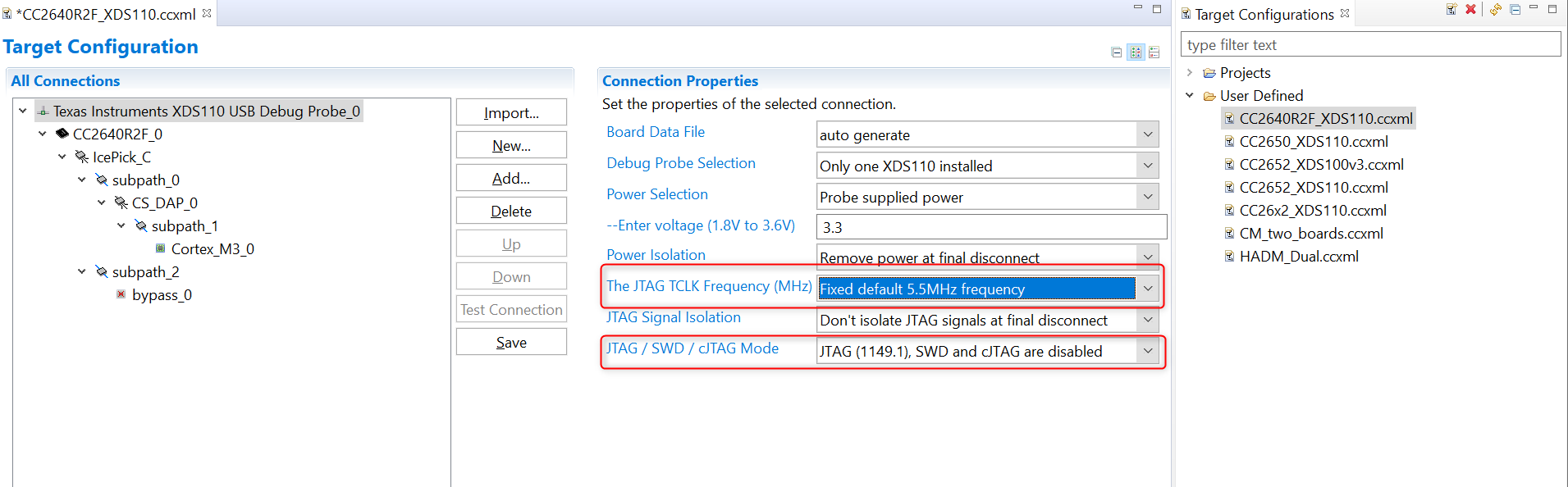Other Parts Discussed in Thread: TIDA-01580, , CC2640R2F
I have been trying to connect the following setup
1. Plug in the LAUNCHXL-CC2640R2 board on the USB port of the PC. Then connect TIDA-01580 to LAUNCHXL-CC2640R2
2. Insert one CR3032 battery into the BT1 connector on the TIDA-01580 board, and power it on by using the S2 switch (ensure J8 is shorted on the TIDA-01580 board).
3. Open CCS as administrator (Right click on the CCS icon and run as administrator).
4. Click on the Project option in the main toolbar and then click Import CCS projects.
5. Browse to select the installed firmware (Default: C:\Program Files (x86)\Texas Instruments\TIDA-01580\TIDA-01580_firmware) and import all projects. Click the OK button.
6. Click View, Project Explorer and select TIDA-01580_firmware_tx.
7. Click on the Run and Debug buttons. This action programs the board with the selected project file.
8. Disconnect the TIDA-01580 board from the LAUNCHXL-CC2640R2 device.
Step 7 is taking hours!
Do I need this probe to debug?
Software:
CCS 7.3.0.00019
SimpleLink_CC2640R2_SDK 1.40.00.45
Please advise.
Ben