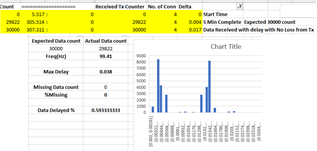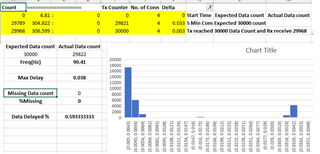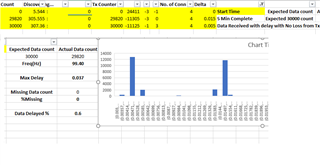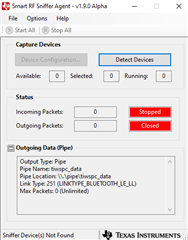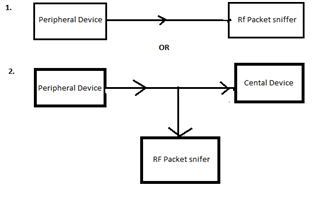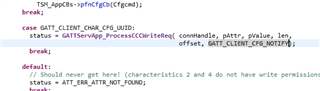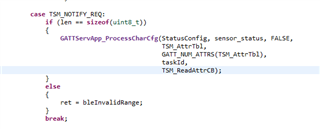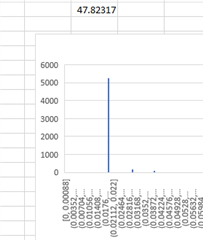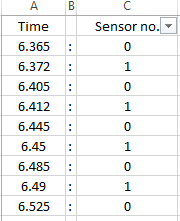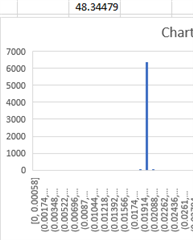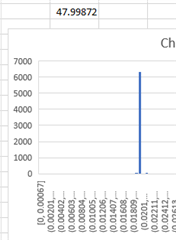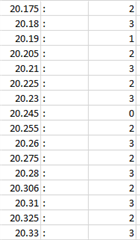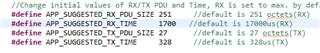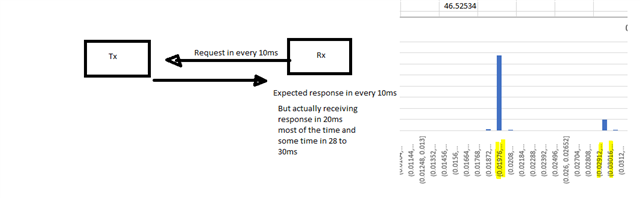Other Parts Discussed in Thread: CC2652R, SYSCONFIG
Hi TI,
I am using TI simple peripheral example project for transmitting data to simple central device via a notification approach.
Application –
1. Transmitting 10 bytes data to central device at every 10ms.
2. Central device is receiving data 10ms.
3. Max connection interval = 10 , Min connection interval = 10, Connection Timeout = 6000, Slave Latency = 0.
Observation –
1. When only single slave(sensor) is connected data received by central device is near to every 10ms.(See Plot1_Single_sensor.JPG)
2. But when 2 slave (sensor) are connected to central device the data received is quite faster than than 10ms (when we take time difference between two consective data frame).( See Plot2_two_sensor.JPG)
Query –
1. How data is received faster for two sensor when compared to single sensor ? (refer attach image)
2. If it is due due to the connection parameters settings which I need to modify correctly then please guide me ?
3. Let me know what should be the connection parameters value when I connect 2 slaves or 4 slaves (Max connection interval = ? , Min connection interval = ?, Connection Timeout = ?, Slave Latency = ?).