Hi,
I have the same problem as original post, wondering if the problem was resolved or not? actually my case is slightly different as i am using (Buy CC2650 CC2650F128RGZx Core Board Wireless Module M3 TI-TROS IDE IOT Development ARM Cortex-M3 2.54mm 48pin for Smart ZigBee Online at Low Prices in India - Amazon.in) this board with SDK examples, I have tried simple peripheral example of both lp, em and bp boards, all of them get stuck at the same point:
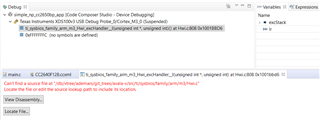
I wonder, since i am using a different board do i need to make any changes to the board.c file, and what changes should i make since i don't have any schematic of this board. Please let me know if anybody can help me with this problem.
Thanks,
Najeeb Uddin




