Hello,
We are learning how to use Sensor Controller Studio to read the output of a force sensor. I accidentally pressed the "Disconnect" button, and it is now stuck in this state. The options are all greyed out in the drop-down menu, and there doesn't appear to be any way to return to the previous screen.
The previous screen looked like this, although this snip was taken from online since we did not get an image of what it looked like for us:
But for us it looks like this:
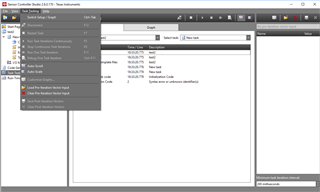
As you can see, there is no option to reconnect or start over. Everything is greyed out.
Can someone help us get it back to normal? I tried clicking different buttons, closing and reopening the software, and even starting a new project altogether, but nothing seems to be working.
We greatly appreciate any help!

