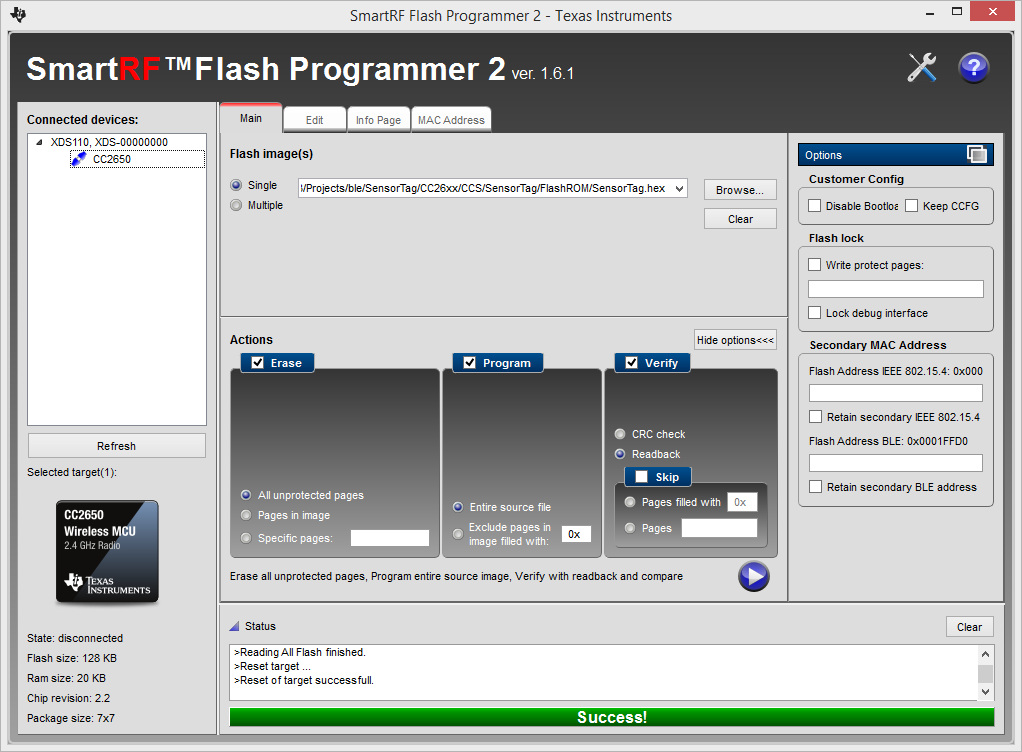Hi all,
I tried to compile the Sensortag Code and Stack from the BLE stack V2 (downloaded this week).
I openned CCS, imported the Sensortag and Sensortag stack projects, then build everything. It works, and I get a .hex file in the output directory.
I ran SmartRf, and programmed.No errors, but the firmware isn't doing anything... No led blinking or BLE activity. Is anyone having this issue?
Thanks a lot