Hello!
CC8531 disconnects when reading the signal value using the commands "EHIF_CMD_AT_DET_TONE" and "EHIF_CMD_RFT_RXTST_RSSI"
THANKS!
This thread has been locked.
If you have a related question, please click the "Ask a related question" button in the top right corner. The newly created question will be automatically linked to this question.
Hello!
CC8531 disconnects when reading the signal value using the commands "EHIF_CMD_AT_DET_TONE" and "EHIF_CMD_RFT_RXTST_RSSI"
THANKS!
Hello,
Are you using the PurePath Wireless Commander when you see this, or are you using another device as the host controller?
By "disconnects" do you mean you can no longer communicated with the device at all? Is this connected with a CC Debugger or some other connection?
Are you using the Production Test image when you send these EHIF commands? Both of these commands are only supported by the Production Test image.
Regards,
Daniel
Hello!
I am using the external controller (MCU) to send commands to CC8531, I want to read the host (CC8531) "RF, AF" level display on the screen, after simulation debugging found that it will produce "BV_EHIF_EVT_SPI_ERROR" error, resulting in CC8531 reset, disconnected。
Thanks.
The SPI_ERROR flag indicates that commands are used incorrectly. The commands you mentioned are only available with the Production Test image. Are you using the Production Test image on the CC85xx device?
The commands you are trying to use only work with the Production Test image. You can program this image in the PPW Commander if you want. If you are running a different image on the CC85xx device those commands will not work which is why you are seeing the SPI issue.
You can try NWM_GET_STATUS_S and NWM_GET_STATUS_M which are supported in host controlled mode. This command returns RSSI and other audio statistics. You can read more about these commands in the PurePath Wireless Commander help:
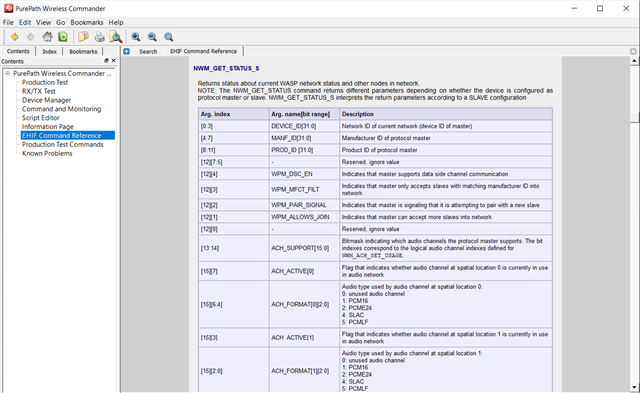
Regards,
Daniel
I'm glad that fixed it! Please mark this thread as resolved and feel free to start a new thread if you have more questions.
Regards,
Daniel