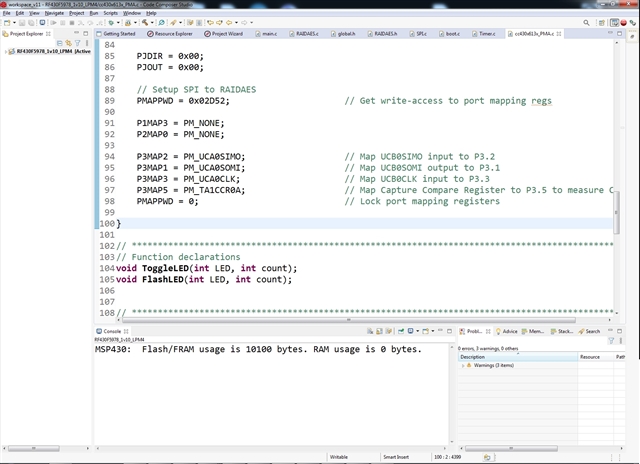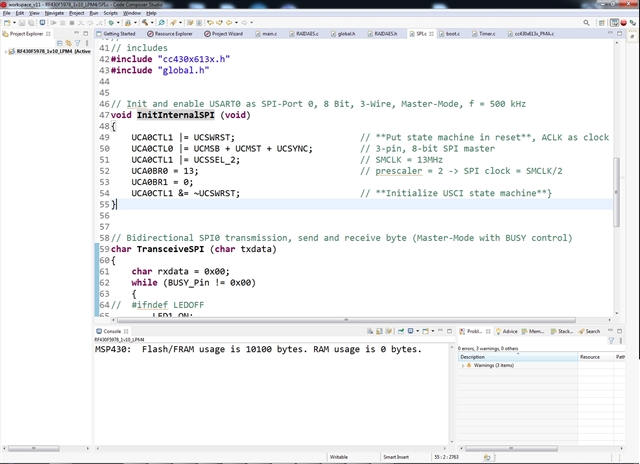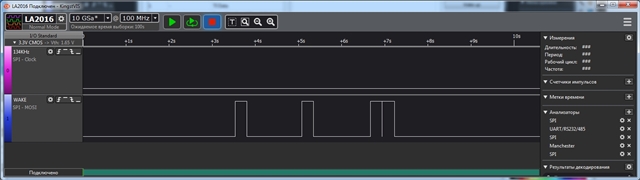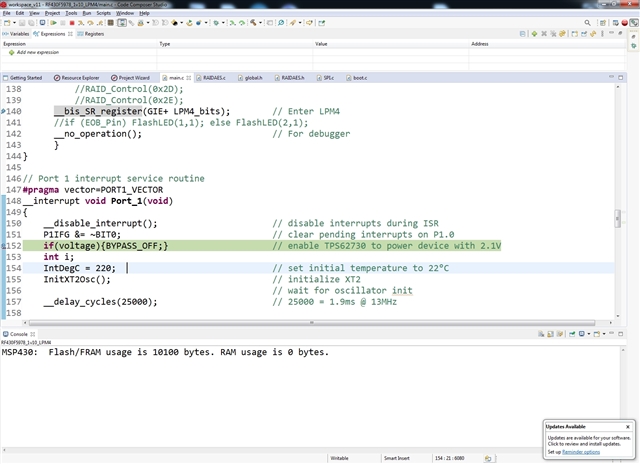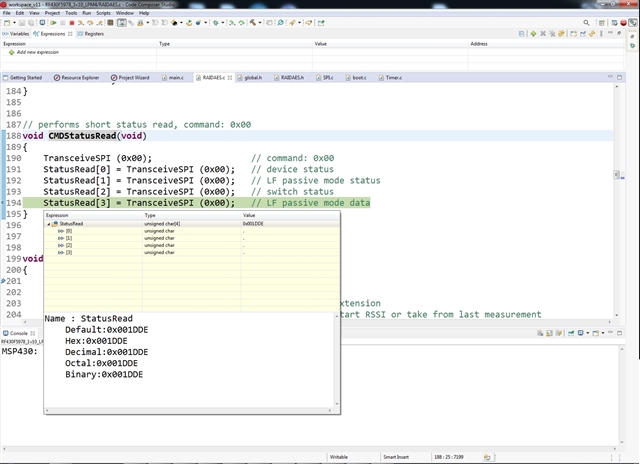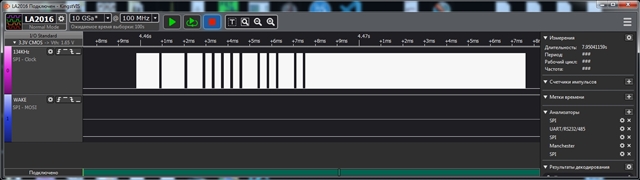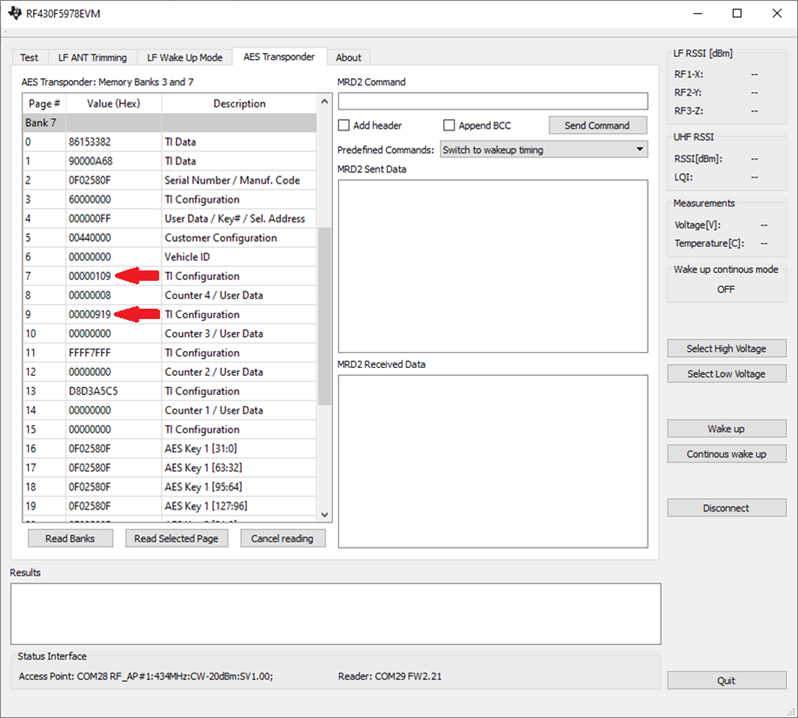Other Parts Discussed in Thread: RF430F5978, TPS62730
Hi Team,
We would like to ask your help regarding our customer's inquiry below.
I'm using SPI to check if it's working I'm trying to subtract bank 7 page 2 is the serial number but it's zero.
I found out that for every byte sent SOMI = 0
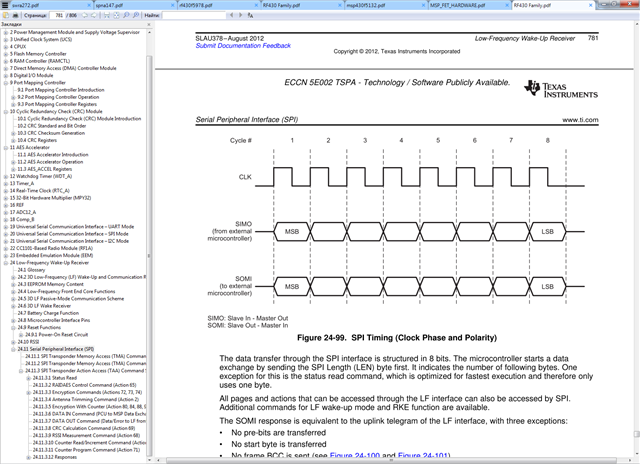
I think the problem is somewhere on the board. I installed a battery, 3V and checked its voltage. I also know about the switch on the board. It is on.
I see that the documentation has a lot of ambiguities, under ?
is it 0 or 1 ?
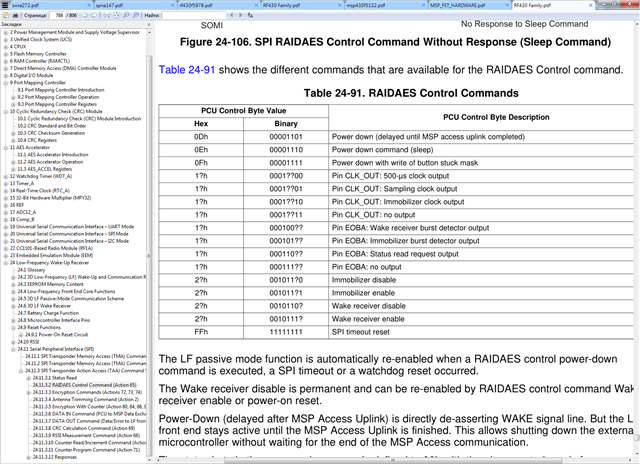
There may be a problem with the printed circuit board.
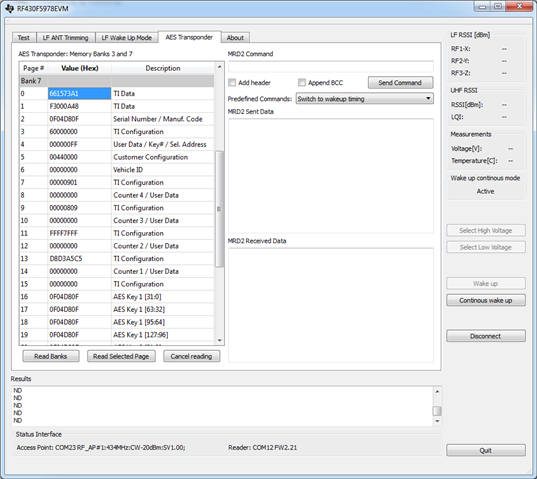
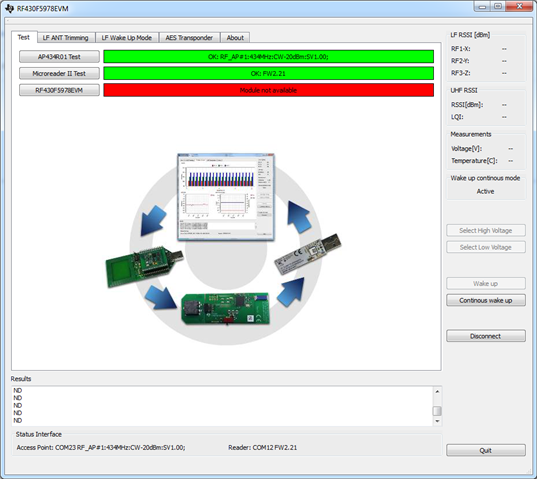
Regards,
Danilo