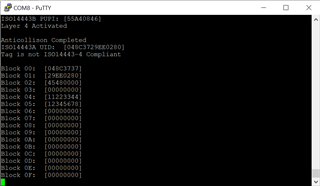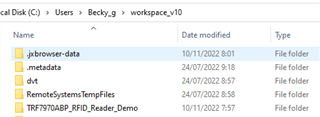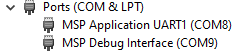Other Parts Discussed in Thread: DLP-7970ABP, MSP-EXP430G2ET
Hi Andrea,
I able to successfully run the code from the TRF7970ABP_RFID_Reader_Demo using the Booster pack and the Launch Kit. The correct LED blinks when I use a 14443 Type A Tag.
However, when using debug mode, after the LED blinks, I see that in the function NFC_appIso14443a(), when I get here:
if (ISO14443A_getType4ACompliance() == true)
{
NFC_appIso14443aType4NDEF(); // For a Type 4A compliant tag, the tag is put into Layer 4, and in order to attempt to read/write NDEF contents
}
else
{
NFC_appIso14443aType2(0x10); // If a tag that is not Type 4A compliant then assume it is NFC Type 2. Proceed to read data block(s)
}
I enter into NFC_appIso14443aType2() and then function iISO14443A_sendT2TReadFourBlocks() returns FAIL.
I do not know if my tag is Type 4 or Type 2.
Why does the LED blink before the type 4/2 is checked? Does this mean that this check isn't neccessary?
Thank you for your help,
Becky