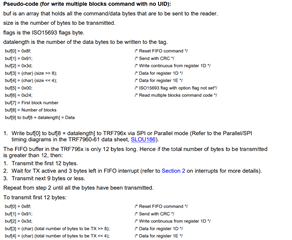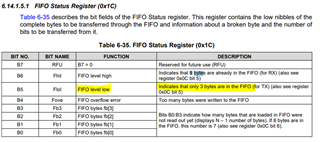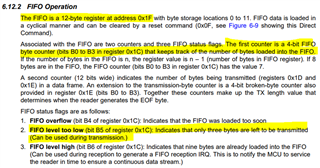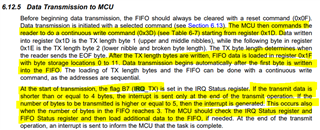Tool/software:
Hi team,
One of my customers is using TRF7962A, when transferring more than 12 bytes of data, they follow the instructions in documentation Implementation of ISO15693 Protocol in the TI TRF796x, but the data could not be transferred successfully, LRQ register =0x80, it works when the data length is less than 12 bytes. Could you please help to share some advice on transfer more than 12 bytes of data or any tips the user may missed? Thanks.