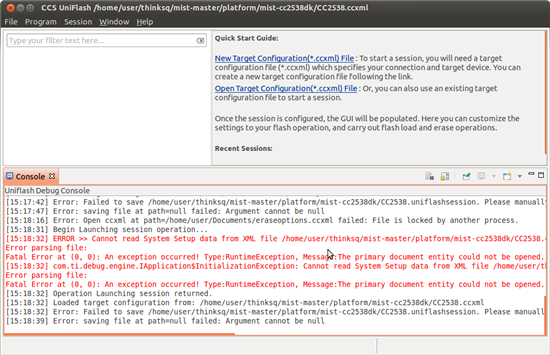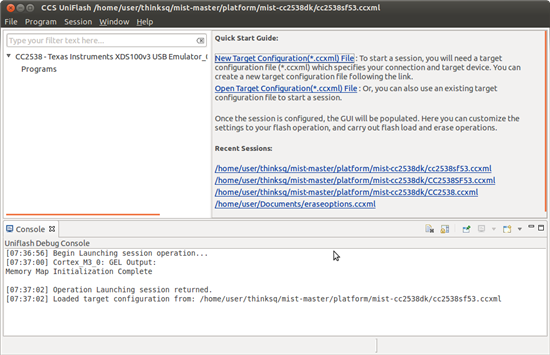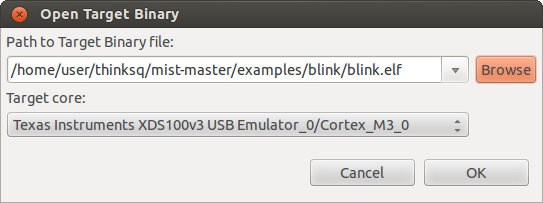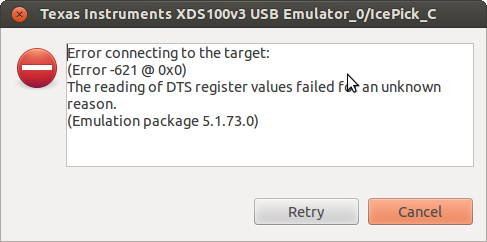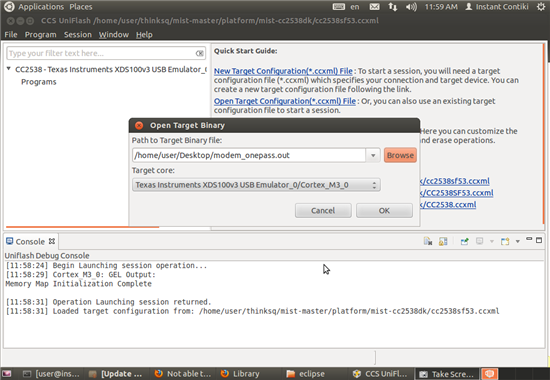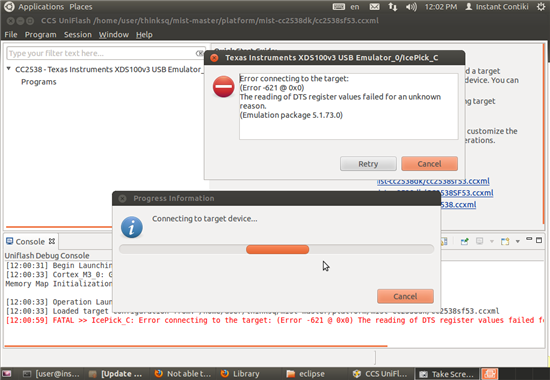Hi,
I have a cc 2538dk board.Iam using ubuntu 12.04. Iam using contiki repository from github.I was able to compile all the code in contiki but iam not able to upload the code to the cc 2538dk board.
The error iam getting when i type the command make TARGET=cc2538dk hello-world.upload is as below
make: *** No rule to make target `hello-world.upload'. Stop.
I used Uniflash tool to upload the the .elf code but was of no avail.
Please help me in this matter.Please send me the commands if possible to upload code on cc2538dk on ubuntu 12.04.
Thanks in advance for any help on this.