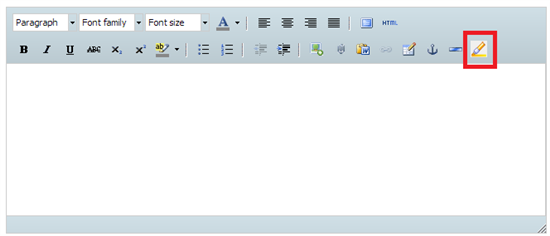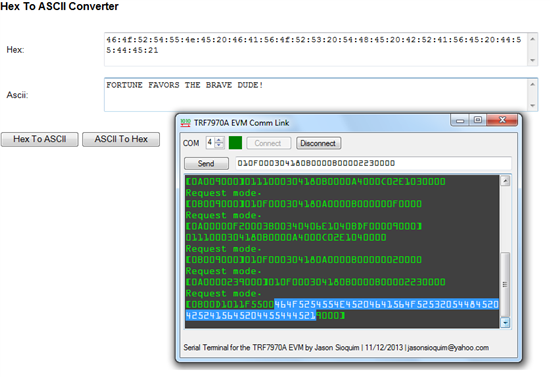Other Parts Discussed in Thread: RF430CL330H, TRF7970A
Hi all,
I am very interested in creating a dynamic nfc tag, so I bought the RF430 CL330H. As it supports I2C, I should be able to connect it to an Arduino and dynamically update the NDEF Message on it. Unfortunately, there is no demo code available. Does anyone have any code that could be shared (e.g. for Arduino, e.g. using Wire library -> http://arduino.cc/en/reference/wire)
I also have a few very basic questions - I assume - apologies in advance:
- is there a good NDEF lib that I could use to generate the byte arrays for the NDEF messages. All I am currently interested in is generating messages with single URL records in them, a method like getURLMessage(url) would be great
- VCORE - regulated core supply voltage - what does it mean? 3.3 V? VCC is clearly specified as 3.3 V
- I want to use I2C, so CS is connected to Ground - correct?
- do I have to connect E0/E1/E2 to low/high or is it optional to get the defaul addres (00101000 = 0x28 = dec 40) - Wire.beginTransmission(40);
Thx!
Sven