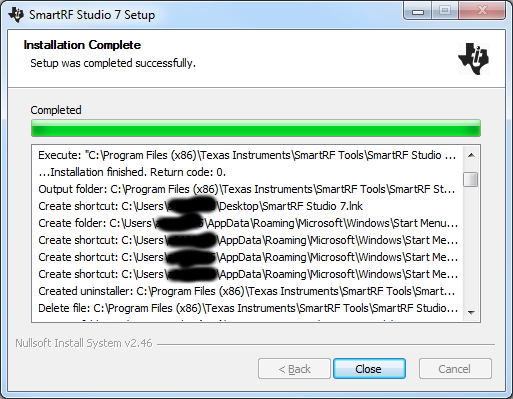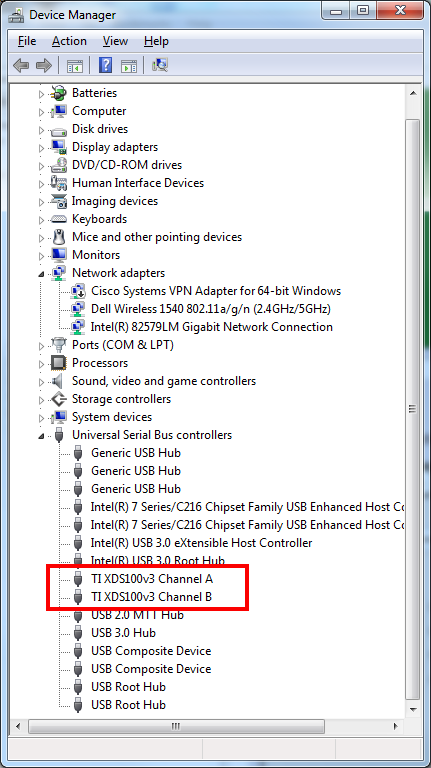Hey everyone,
I've spent a bunch of time today trying to get SmartRF studioworking and I'm stumped. I run the installer, and it completes successfully, but it never puts anything in the start menu. I'm fine with that if it still works, but when I go fish out the executable from the program files directory it doesn't work properly.
I'm trying to connect SmartRF studio to a CC2538EM attached to a SmartRF06 board. When I launch it from program files (using the startup_window.exe file) the device never shows up. And when I hit refresh/find device I get the error message "startup_window.exe has stopped working" and I get no more information past that. Does anyone have an idea on how I can get this program working properly?
For the record I am running Windows 7 64 bit, SP1. Let me know if there's any other information I should provide.