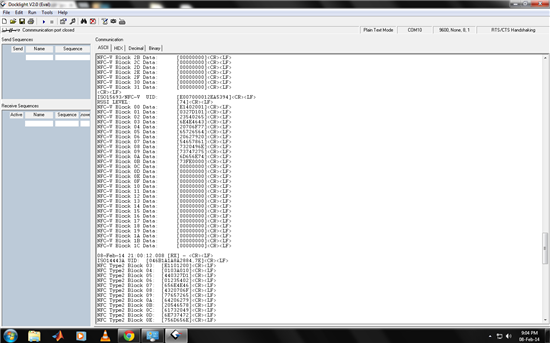hello,
iam using a trf7970a nfc booster pack on the msp430g2553 .when i execute the demo project i get an error saying "Program make is not found in PATH"..iam new to nfc ..please provide an answer to this error...thanks in advance..iam including the snapshot of the error