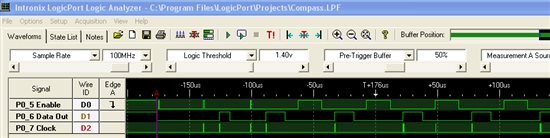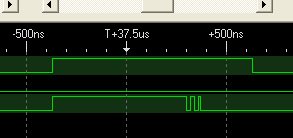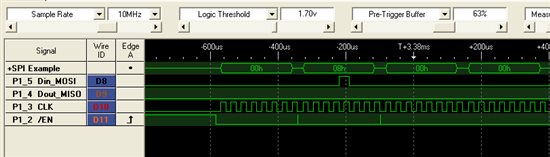Hi I am hooking a compass to the CC2431 blind node. The compass is already hooked to PO.5, P0.6 and P0.7. I am basically trying to send data to the compass and need to know how to send siganls to these pins. What function is there to send signals to these pins? I looked in the iocc2431.c but I could not find it. So please let me know which functions I need to use to send siganls to these pins. I am kind of new to this area and would really appreciate some help as I want to write a driver for the compass hooked on to the SOC_BB's Port 0. Thanks.
-
Ask a related question
What is a related question?A related question is a question created from another question. When the related question is created, it will be automatically linked to the original question.