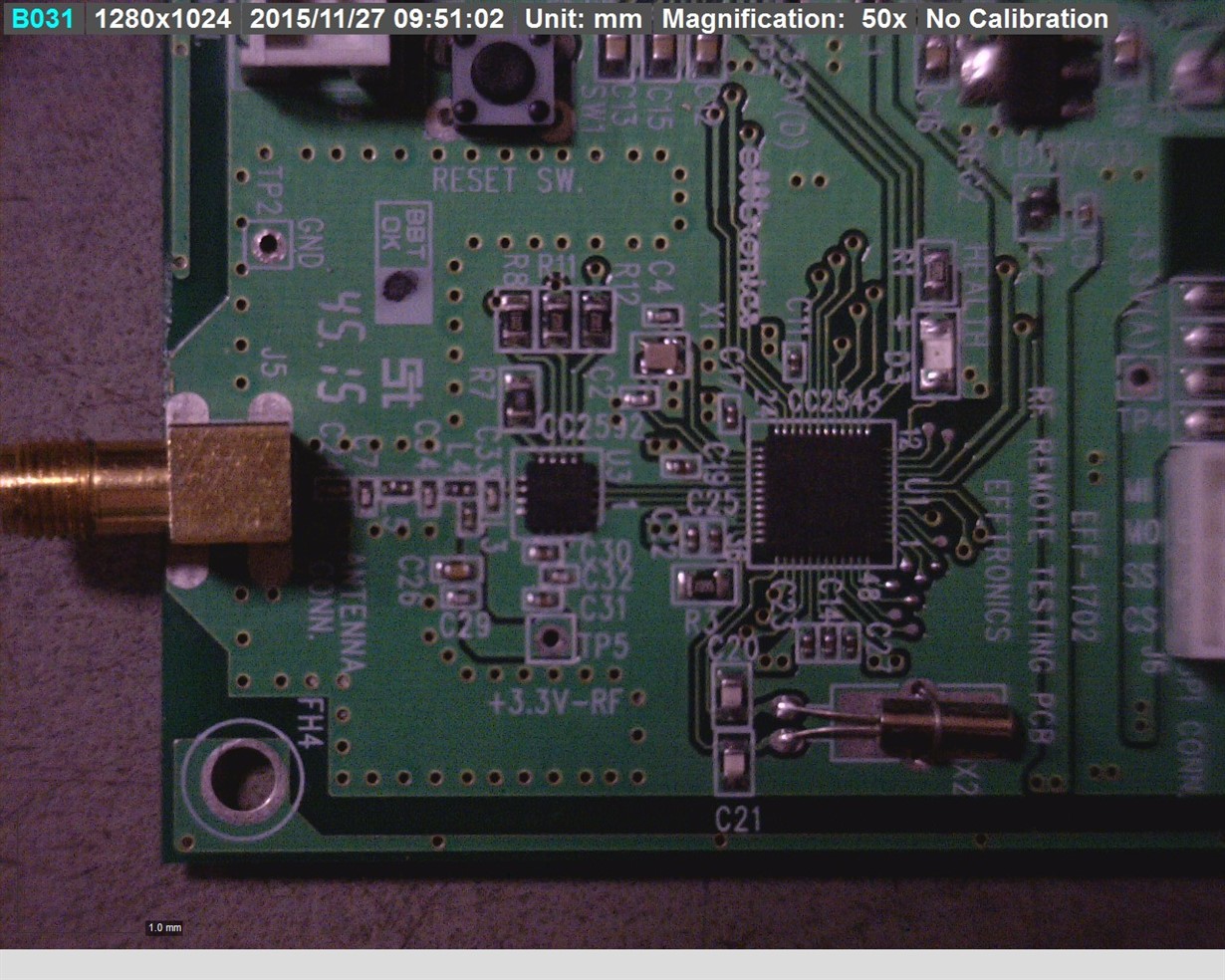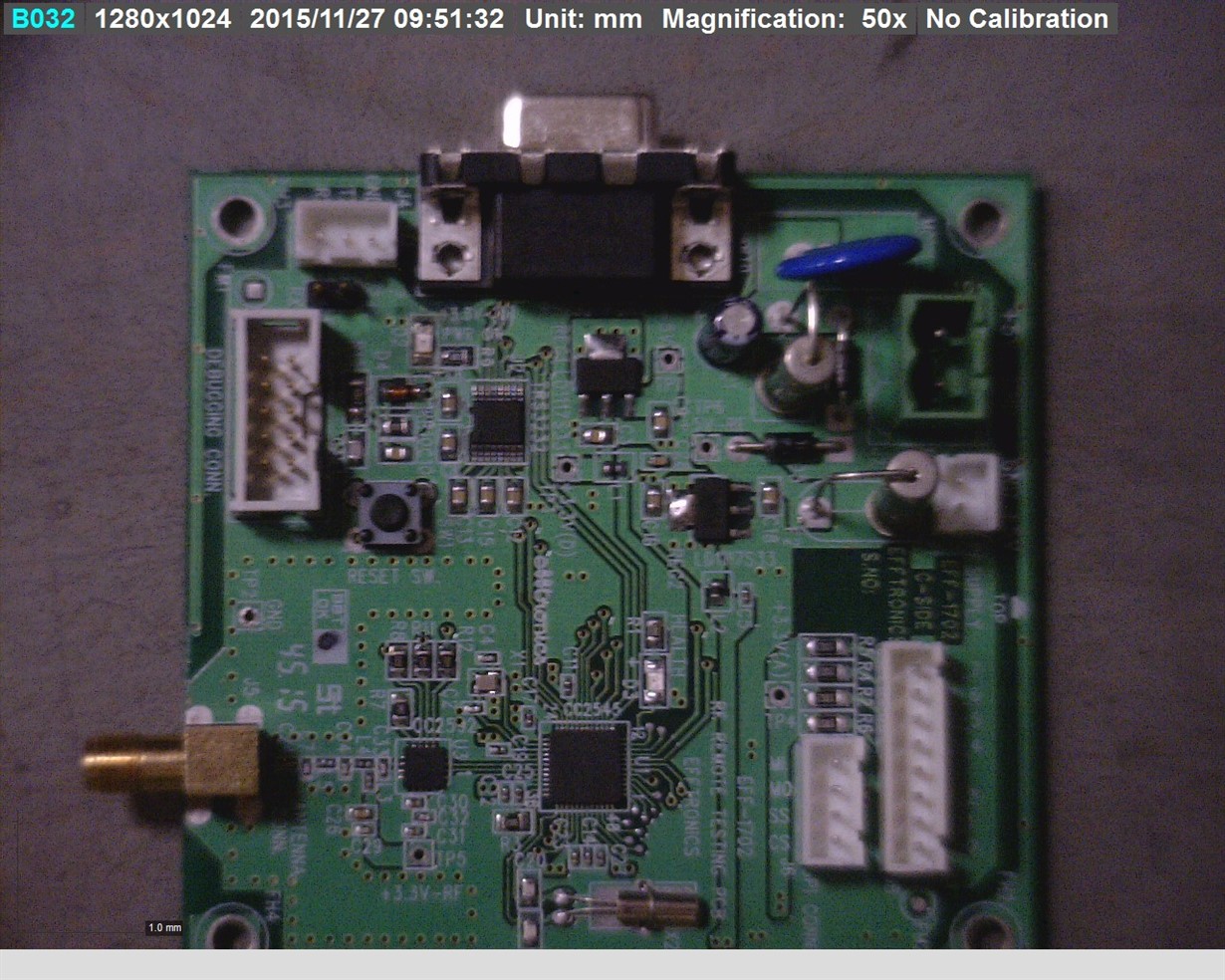hi sir,
1)when I was connecting the cc debugger to cc2530 module ,the led in cc debugger glows in green color and it was connected.
when it will connected to cc2545 module ,the led glows in red color and the chip was not detected.
no chip was detected message was appearing in smart rf studio.
I am attaching my cc2545 hardware design sir. please verify the design sir and please tell where was the problem.
I am connecting j9 connector to the Ccdebugger.
Awaiting for your reply,
Regards,
Manikanta.k