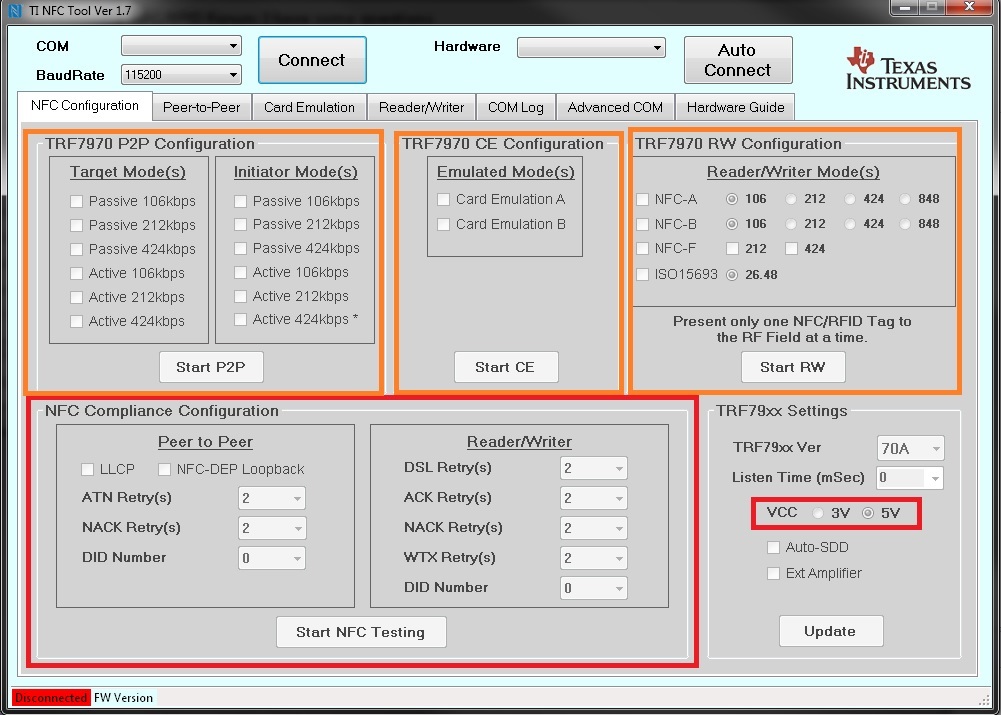Hi, I`m Dan Park
I have some questions.
We are NFC Forum member and NFC Forum test laboratory.
So, I bought TRF7970AEVM/RF430FRL152HEVM last week.
Becuase we need NFC reference sample.
Do you know how to configure your test sample with our testing tool(Protocol capture tool).
We don`t want to develop NFC device, but want to test only NFC role such as Card emulation, R/W and P2P mode.
I`m looking forward to your quick response.