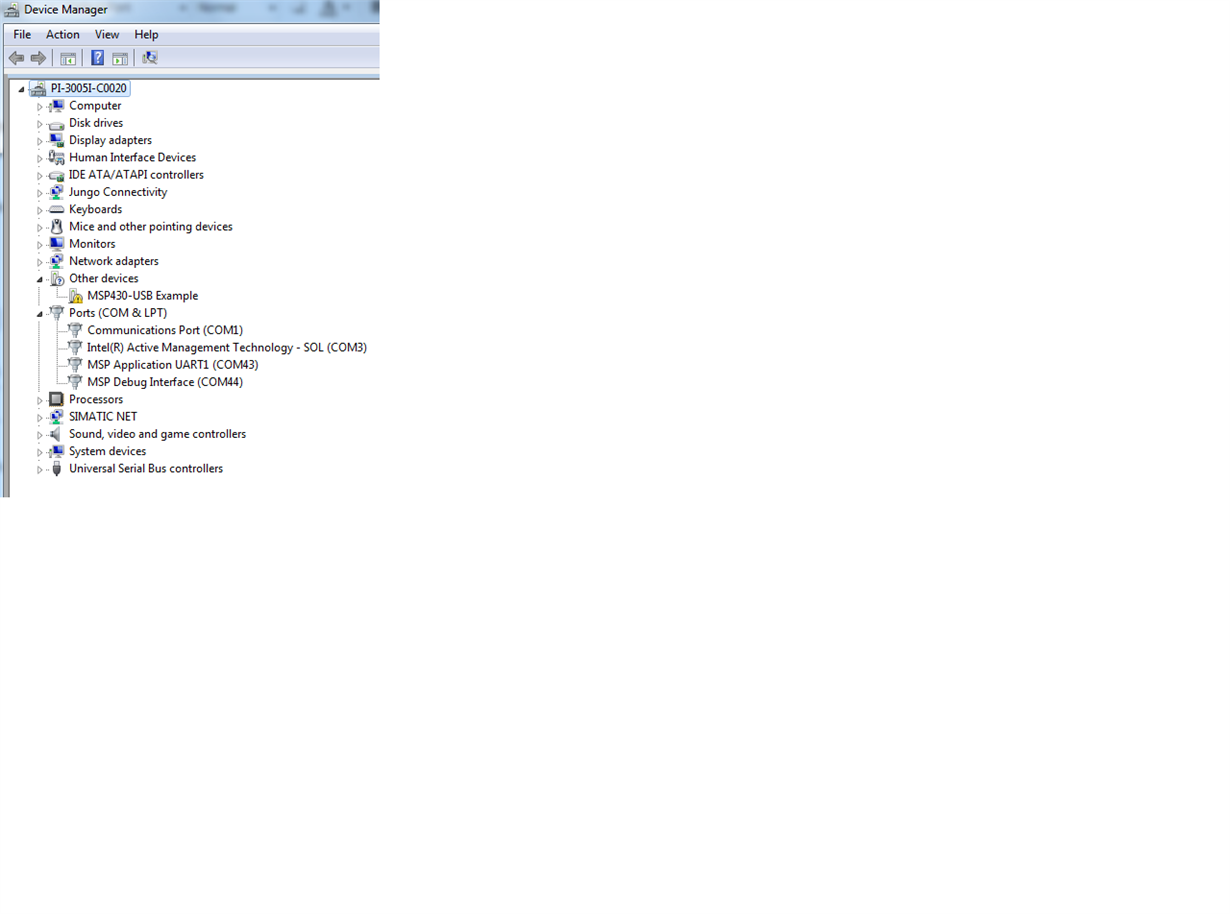Other Parts Discussed in Thread: MSP-EXP430F5529LP,
Tool/software: Code Composer Studio
Hi,
I have already installed CCS8 with full feature in my system. I am able to programme the EXP430F5529LP board using CCS8 with following source code:
C:\ti\nfc\TRF7970A_RW_1.03.00\examples\boards\MSP-EXP430F5529LP\F5529LP_TRF7970A_ALL_NFC_MODES
During connection of TI NFC tool with TRF7970A+ EXP430F5529LP , I am receiving below error message:
Below message is showing while selecting option of Auto Select
See the end of this message for details on invoking
just-in-time (JIT) debugging instead of this dialog box.
************** Exception Text **************
System.NullReferenceException: Object reference not set to an instance of an object.
at TI_NFC_Tool.TI_NFC_Tool.autoConnectVID(String VID) in C:\NFC\Repositories\nfc-standalone\TI NFC Tool\TI NFC Tool\TI_NFC_Tool.cs:line 1889
at TI_NFC_Tool.TI_NFC_Tool.autoConnectVID() in C:\NFC\Repositories\nfc-standalone\TI NFC Tool\TI NFC Tool\TI_NFC_Tool.cs:line 1822
at TI_NFC_Tool.TI_NFC_Tool.autoConnectProcess() in C:\NFC\Repositories\nfc-standalone\TI NFC Tool\TI NFC Tool\TI_NFC_Tool.cs:line 1758
at TI_NFC_Tool.TI_NFC_Tool.autoConnectButton_Click(Object sender, EventArgs e) in C:\NFC\Repositories\nfc-standalone\TI NFC Tool\TI NFC Tool\TI_NFC_Tool.cs:line 1644
at System.Windows.Forms.Button.OnMouseUp(MouseEventArgs mevent)
at System.Windows.Forms.Control.WmMouseUp(Message& m, MouseButtons button, Int32 clicks)
at System.Windows.Forms.Control.WndProc(Message& m)
at System.Windows.Forms.ButtonBase.WndProc(Message& m)
at System.Windows.Forms.Button.WndProc(Message& m)
at System.Windows.Forms.NativeWindow.Callback(IntPtr hWnd, Int32 msg, IntPtr wparam, IntPtr lparam)
************** Loaded Assemblies **************
mscorlib
Assembly Version: 4.0.0.0
Win32 Version: 4.0.30319.18063 built by: FX45RTMGDR
CodeBase: file:///C:/Windows/Microsoft.NET/Framework64/v4.0.30319/mscorlib.dll
----------------------------------------
TI NFC Tool
Assembly Version: 1.0.0.0
Win32 Version: 1.0.0.0
CodeBase: file:///C:/ti/nfc/TRF7970A_RW_1.03.00/tools/TI%20NFC%20Tool/TI%20NFC%20Tool/bin/Debug/TI%20NFC%20Tool.exe
----------------------------------------
System.Windows.Forms
Assembly Version: 4.0.0.0
Win32 Version: 4.0.30319.18021 built by: FX45RTMGDR
CodeBase: file:///C:/Windows/Microsoft.Net/assembly/GAC_MSIL/System.Windows.Forms/v4.0_4.0.0.0__b77a5c561934e089/System.Windows.Forms.dll
----------------------------------------
System.Drawing
Assembly Version: 4.0.0.0
Win32 Version: 4.0.30319.18021 built by: FX45RTMGDR
CodeBase: file:///C:/Windows/Microsoft.Net/assembly/GAC_MSIL/System.Drawing/v4.0_4.0.0.0__b03f5f7f11d50a3a/System.Drawing.dll
----------------------------------------
System
Assembly Version: 4.0.0.0
Win32 Version: 4.0.30319.18021 built by: FX45RTMGDR
CodeBase: file:///C:/Windows/Microsoft.Net/assembly/GAC_MSIL/System/v4.0_4.0.0.0__b77a5c561934e089/System.dll
----------------------------------------
System.Core
Assembly Version: 4.0.0.0
Win32 Version: 4.0.30319.17929 built by: FX45RTMREL
CodeBase: file:///C:/Windows/Microsoft.Net/assembly/GAC_MSIL/System.Core/v4.0_4.0.0.0__b77a5c561934e089/System.Core.dll
----------------------------------------
System.Management
Assembly Version: 4.0.0.0
Win32 Version: 4.0.30319.17929 built by: FX45RTMREL
CodeBase: file:///C:/Windows/Microsoft.Net/assembly/GAC_MSIL/System.Management/v4.0_4.0.0.0__b03f5f7f11d50a3a/System.Management.dll
----------------------------------------
************** JIT Debugging **************
To enable just-in-time (JIT) debugging, the .config file for this
application or computer (machine.config) must have the
jitDebugging value set in the system.windows.forms section.
The application must also be compiled with debugging
enabled.
For example:
<configuration>
<system.windows.forms jitDebugging="true" />
</configuration>
When JIT debugging is enabled, any unhandled exception
will be sent to the JIT debugger registered on the computer
rather than be handled by this dialog box.
Below message is showing while connecting with COM Port.
Connection Failed. Verify that the target device has NFCLink (Standlone) firmware loaded
Below is computer device driver screen shot: