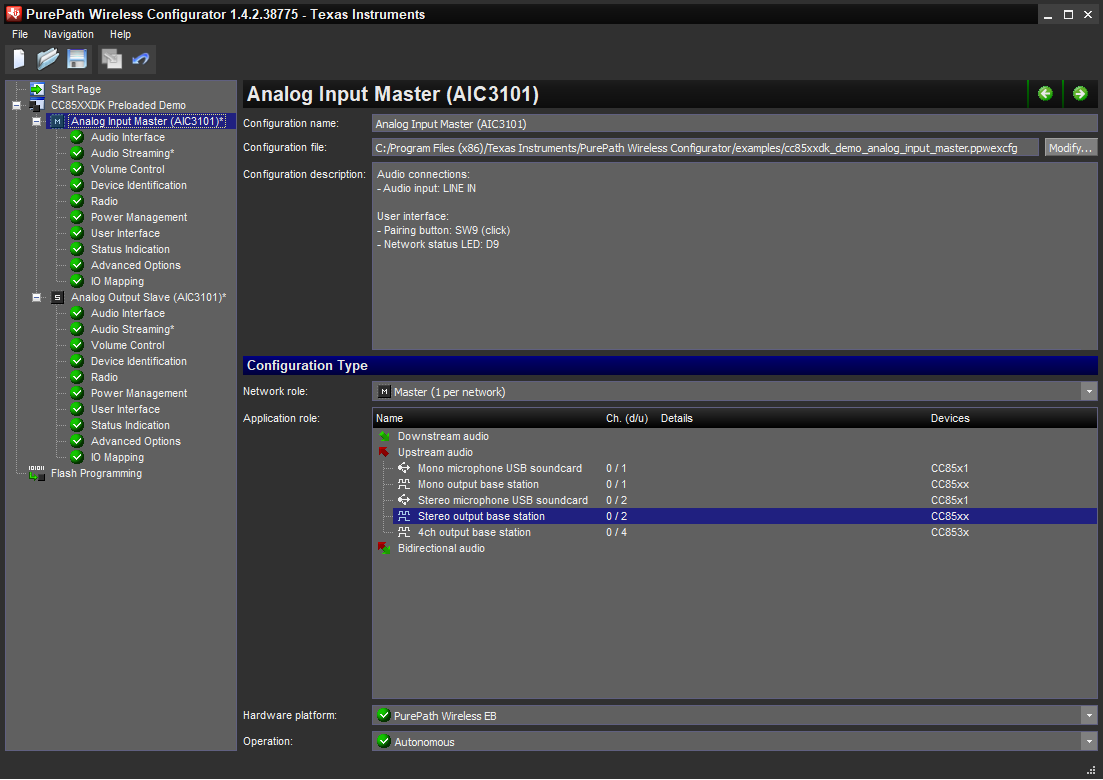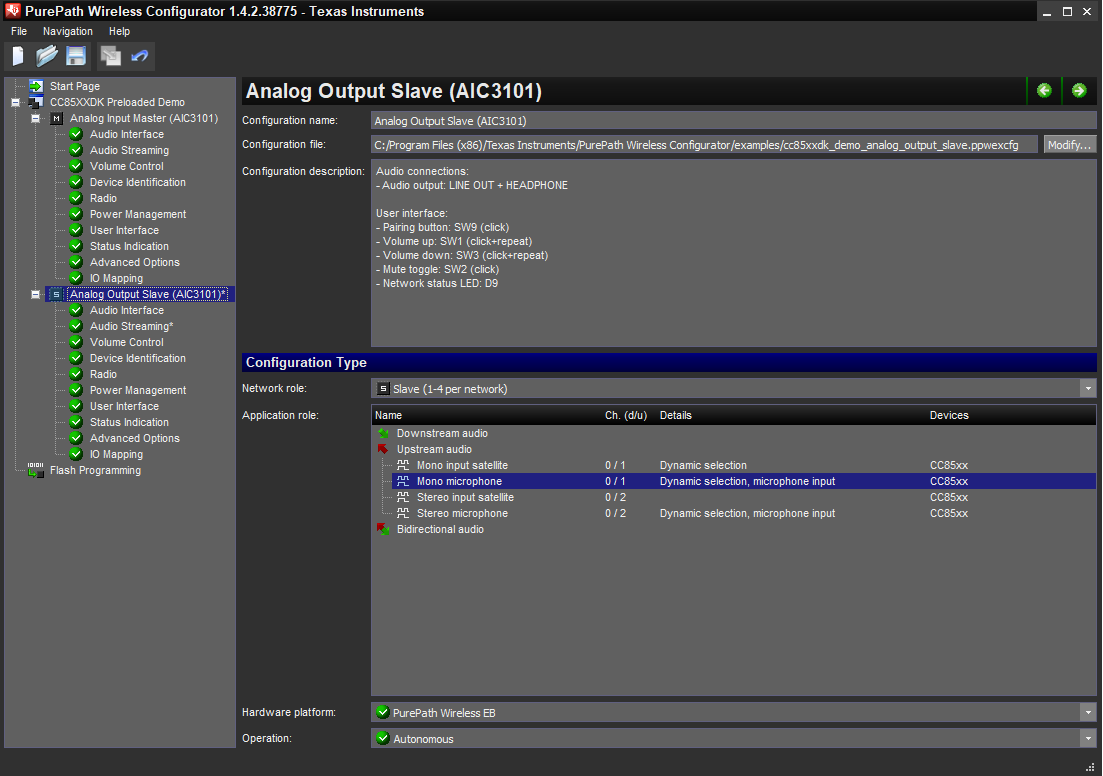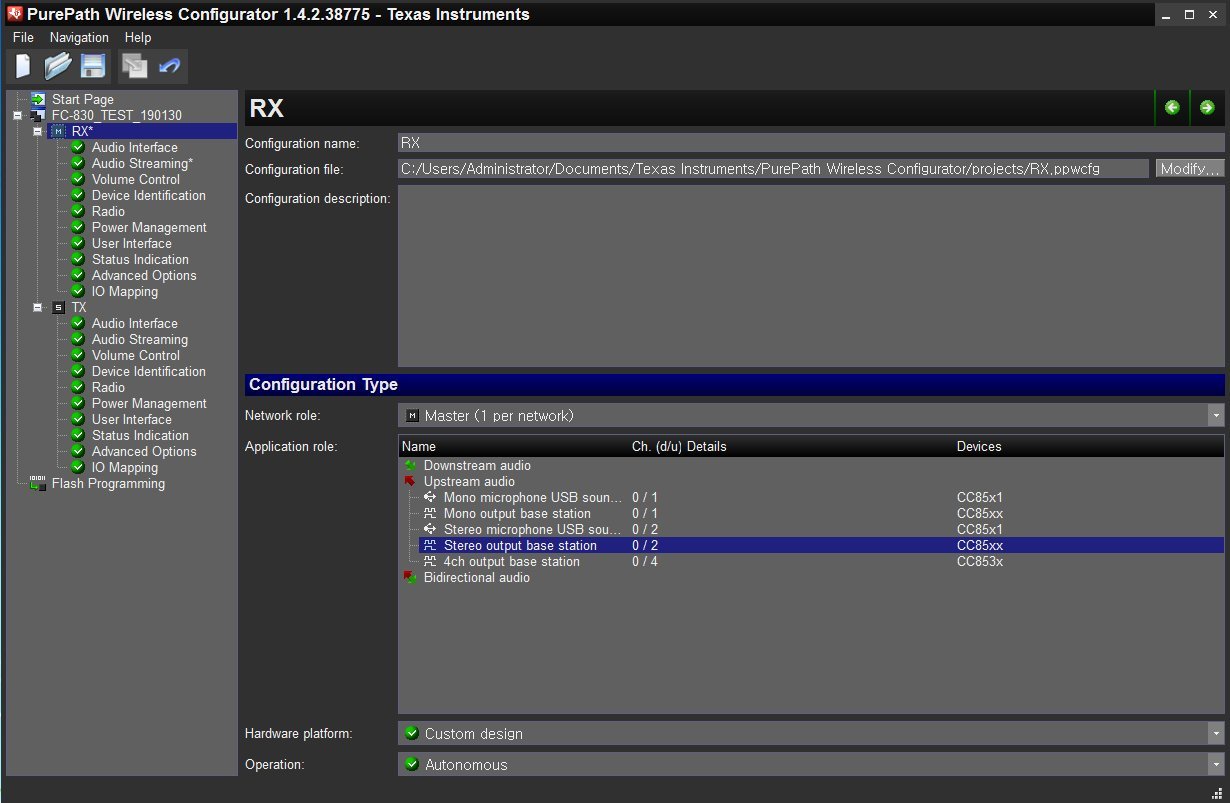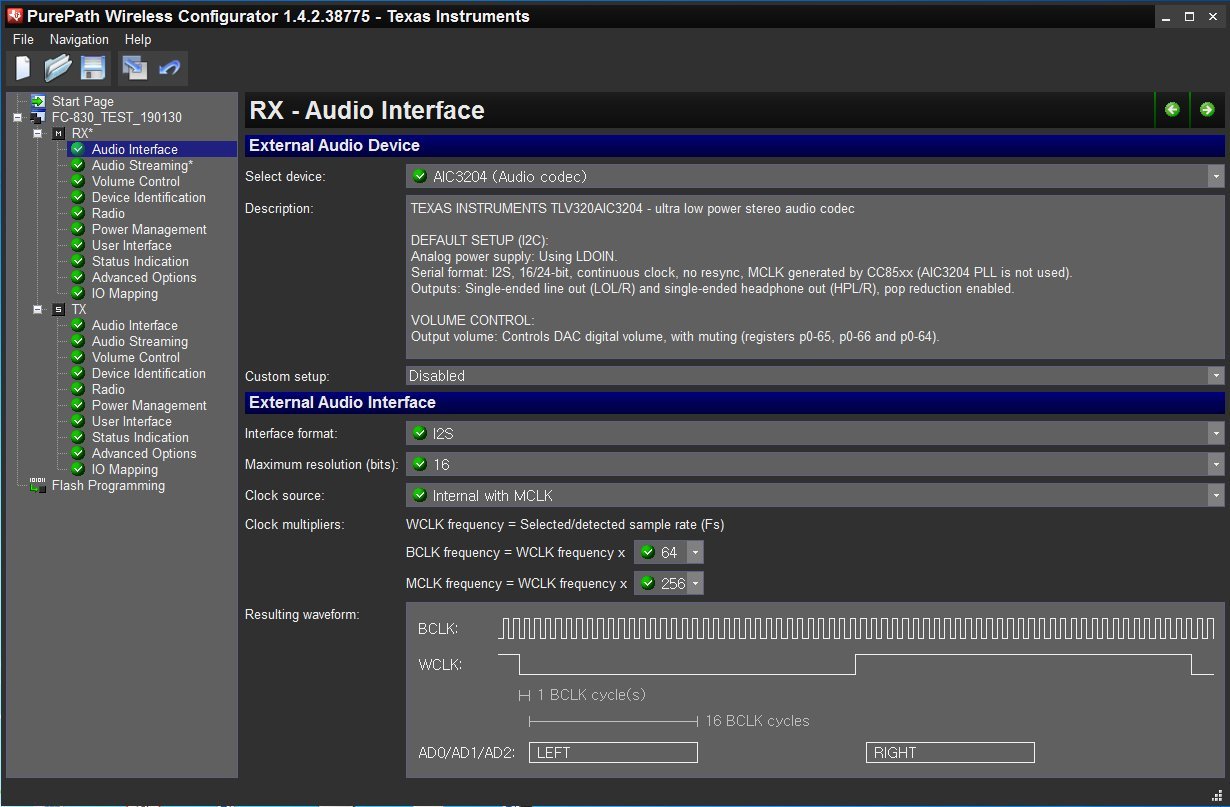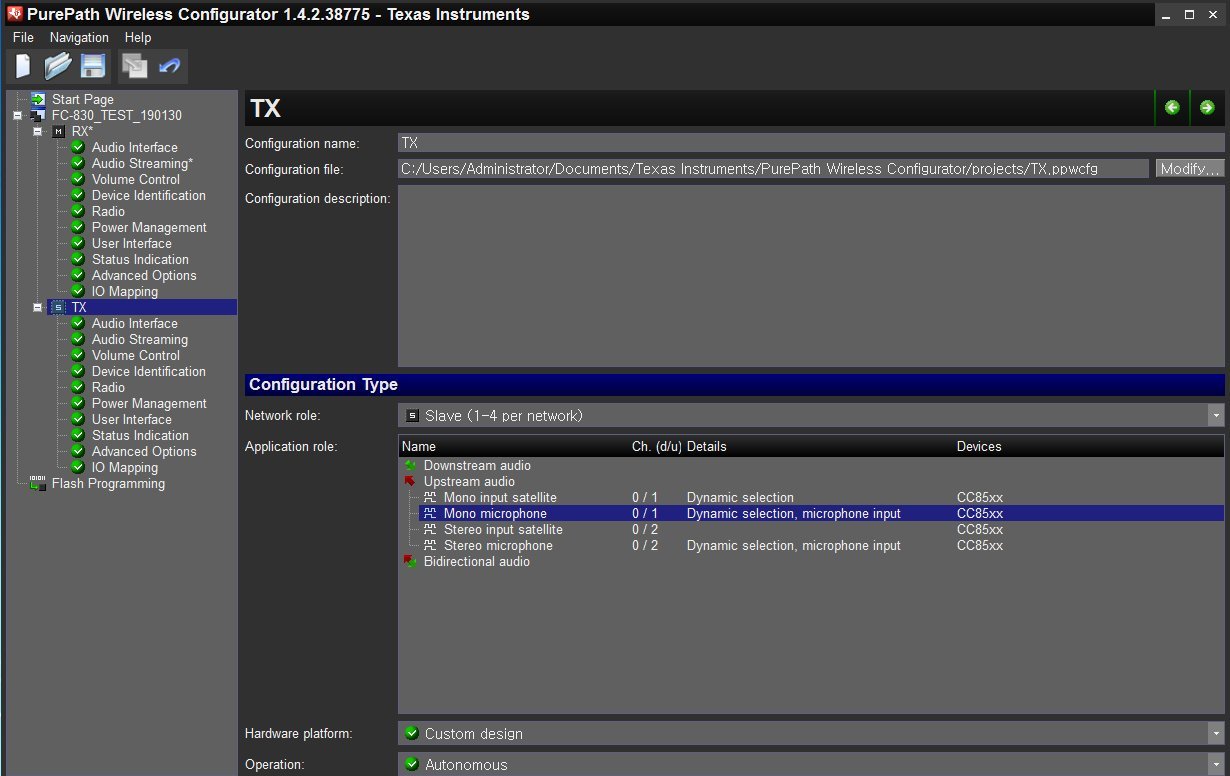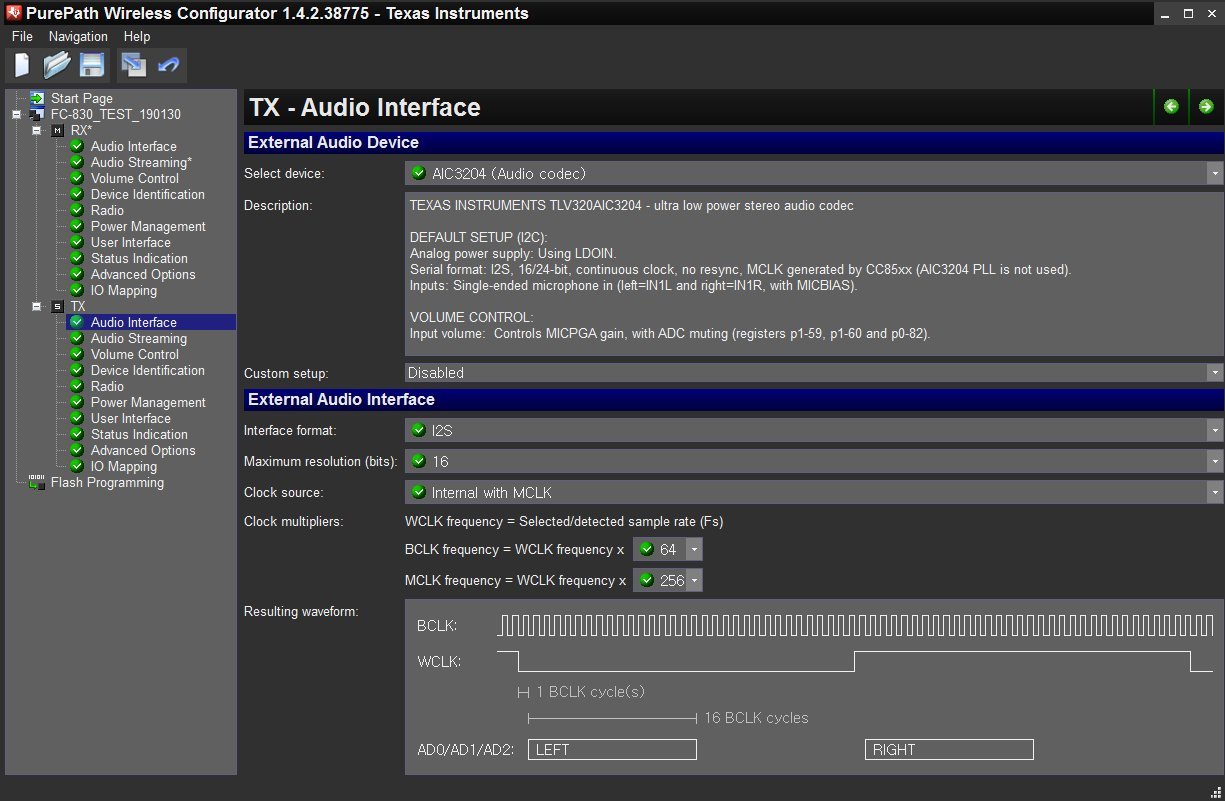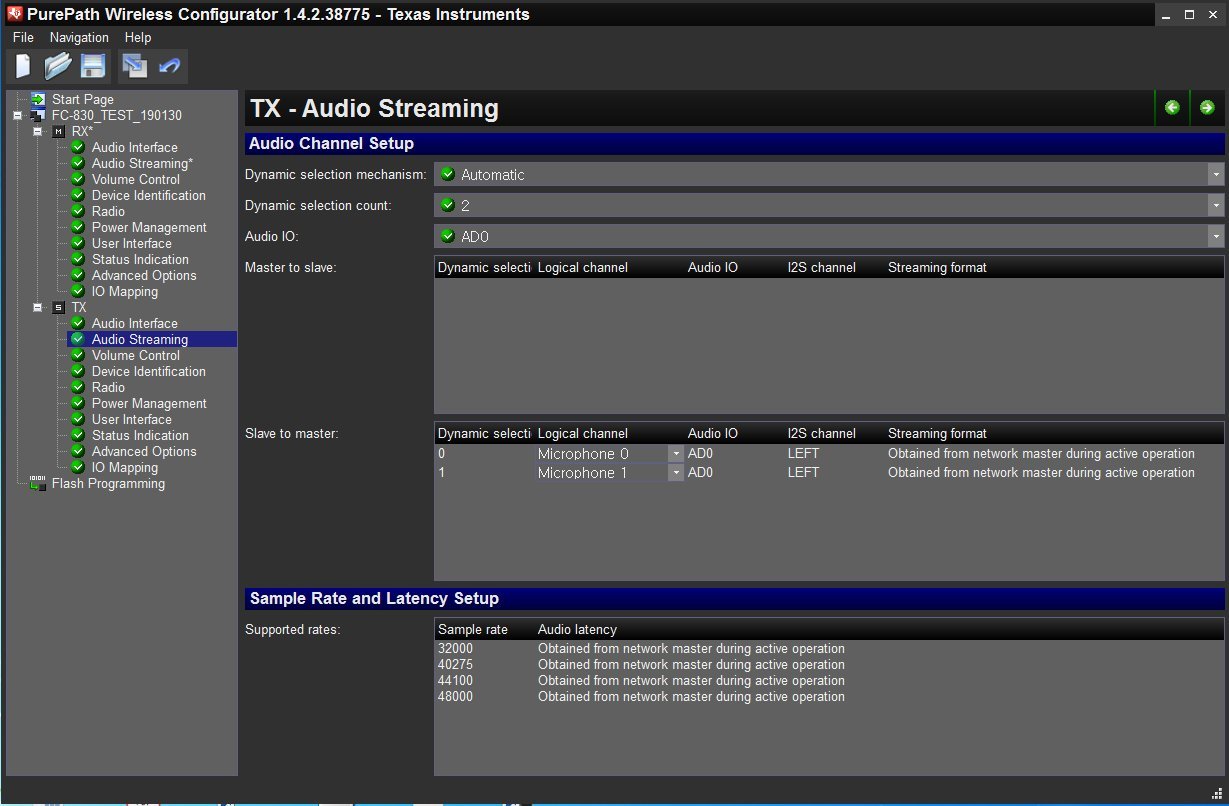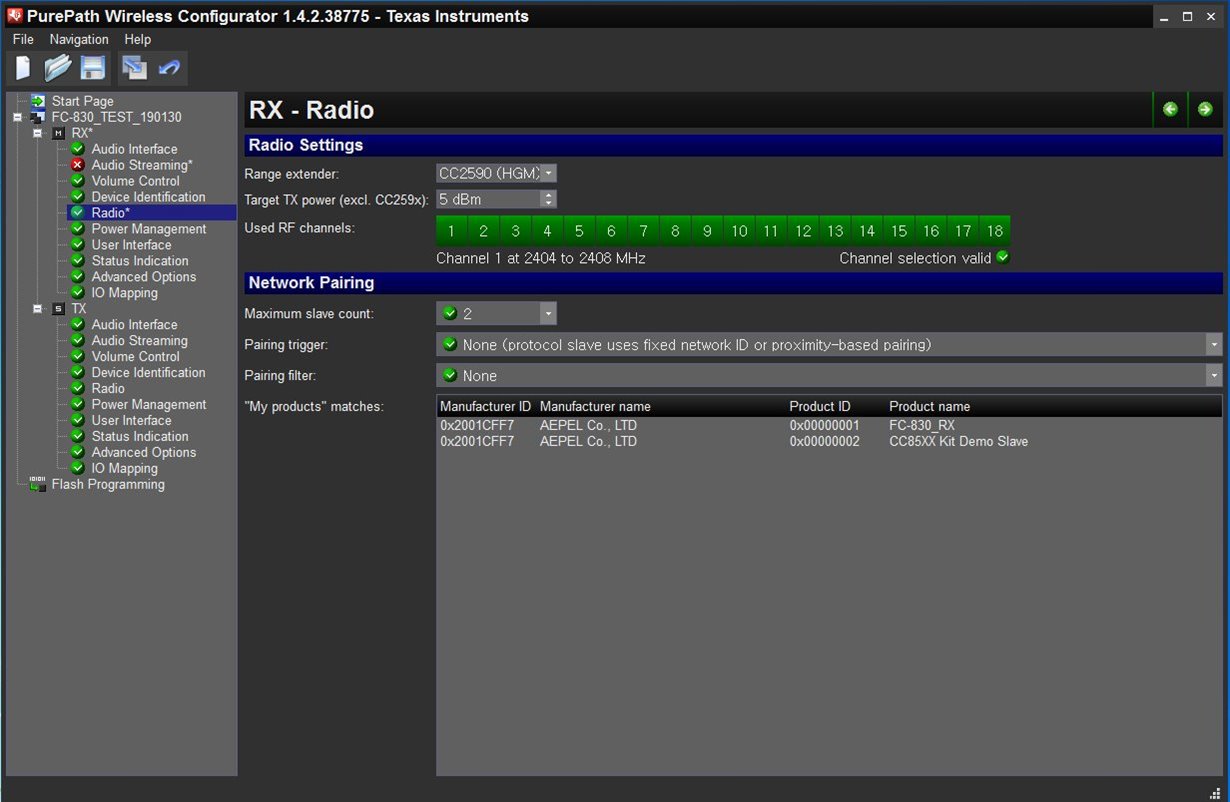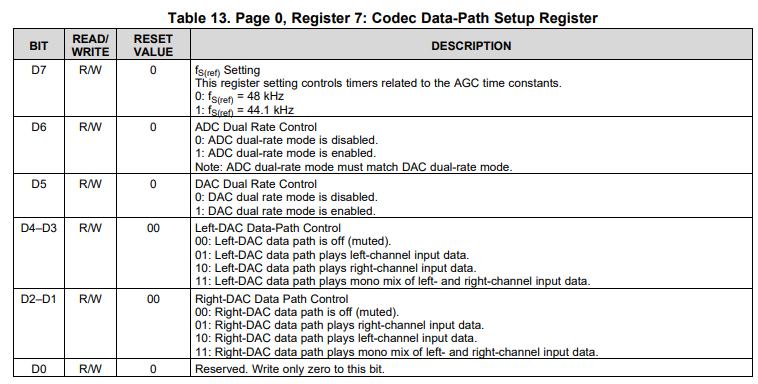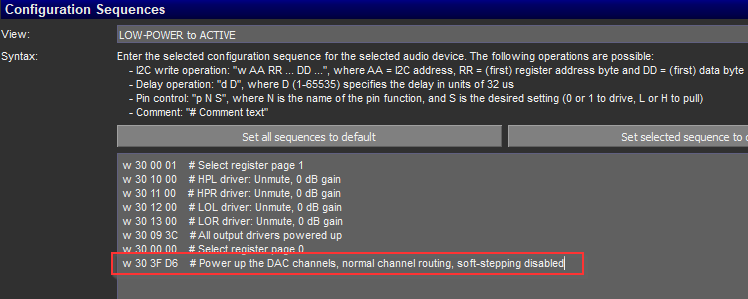Hi all.
CC8520 can get multiple slaves?
e.g -> 1 Master(Only receive voice audio data from Slaves) 2 Slaves (Only transmitte voice audio data to one Master)
This project wireless microphone.
If this function possible where can I modify PPW command?
Thanks