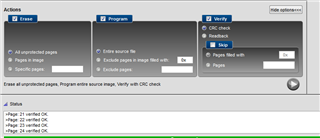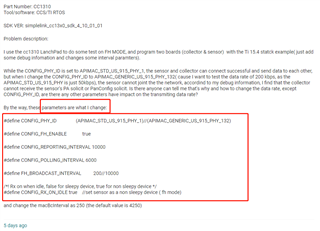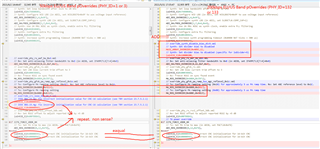Other Parts Discussed in Thread: CC1310, CC1350
Part Number: CC1310
Tool/software: CCS/TI RTOS
SDK VER: simplelink_cc13x0_sdk_4_10_01_01
Problem description:
I use the cc1310 LanchPad to do some test on FH MODE, and program two boards (collector & sensor) with the Ti 15.4 statck example( just add some debug infomation and changes some interval paramters).
While the CONFIG_PHY_ID is set to APIMAC_STD_US_915_PHY_1, the sensor and collector can connect successful and send data to each other, but when I change the CONFIG_PHY_ID to APIMAC_GENERIC_US_915_PHY_132( cause I want to test the data rate of 200 kbps, as the APIMAC_STD_US_915_PHY is just 50kbps), the sensor cannot joint the the network, accordind to my debug information, I find that the collector cannot receive the sensor's PA solicit or PanConfig solicit. Is there anyone can tell me that's why and how to change the data rate, except CONFIG_PHY_ID, are there any other parameters have impact on the transmiting data rate?
By the way, these parameters are what I change:
#define CONFIG_PHY_ID (APIMAC_STD_US_915_PHY_1)//(APIMAC_GENERIC_US_915_PHY_132)
#define CONFIG_FH_ENABLE true
#define CONFIG_REPORTING_INTERVAL 10000
#define CONFIG_POLLING_INTERVAL 6000
#define FH_BROADCAST_INTERVAL 200//10000
/*! Rx on when idle, false for sleepy device, true for non sleepy device */
#define CONFIG_RX_ON_IDLE true //set sensor as a non sleepy device ( fh mode)
and change the macBcInterval as 250 (the default value is 4250)


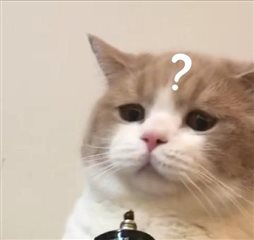 I am still stuck in this problem. Are there anyone can help me?
I am still stuck in this problem. Are there anyone can help me?