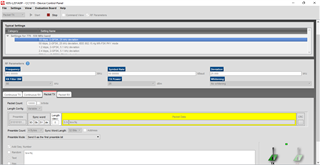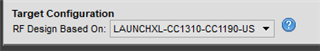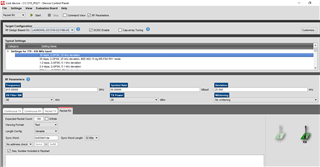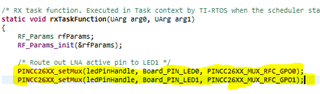Other Parts Discussed in Thread: , CC1190
Hi .
I just want to ask if there is any way to use 625bps with rfWakeOnRadioRx_CC1310 and rfWakeOnRadioTx_CC1310 and if there is how to do that because I have already try to change settings in smart Rf then export them to my project bu it does not work