Other Parts Discussed in Thread: CC1101
Hi team,
System setting:
Transmit side: Connect the MCU1 serial port TXD end to the GDO0 of the CC1101, 868-MHz signal transmission over TXD
Receive side: Connect the RXD side of the MCU2 serial port to GDO2 of the CC1101 and receive 868 MHz of data resolved by the CC1101 via RXD
Issue:
When the transmit side is turned off (and there are no related devices around), the receive side GDO2 will always receive data, but it should be held at 0 (1) as described in the data sheet, and the customer set IOCFG2 = 0x0D, but theoretically it should be 0. When the transmit side is powered on (TXD default low), the receive side GDO2 is low and no data is generated. And the customer intends to test if the transmit side is always sending data with IOCFG2 = 0x1D.
The customer would like to know the root cause of the issue, is it related to the settings or the hardware and how to resolve it?
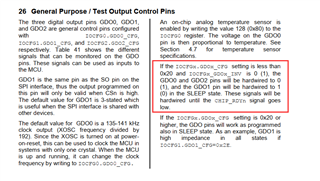
Thanks!
Best Regards,
Cherry

